In this blog post, we will talk about the error code 5030 with Cod Mobile. If you are having this error below you can find all the details related to the error.
What Is COD Mobile Error Code 5030?
As per our research, the error comes when users try to log in to the game, and the error mainly occurs when users try to log in to the COD Mobile from the BlueStacks emulator.
We can’t say for certain that this error just occurs with the BlueStacks. It might be possible that the error can also hunt other devices than BlueStacks but in our research, all the online complaints were from Bluestack users, so we are considering that the error mainly occurs for the BlueStacks users.
Error says,
“Login failed (5030)”
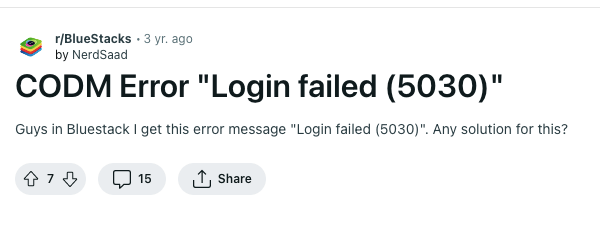
Fixes For Call Of Duty Mobile Error Code 5030
Fix 1: Try Restarting The Game And Device
- First start with restarting the game. Simply quit the game and relaunch the game after a few seconds. If you are using bluestack then quit the game along with the bluestack and then relaunch the game.
- If you still get the error then quit the game and power off your device. Then wait for a full 2 to 3 minutes and then restart the device. Then launch the game and check if now you can log in to the game.
Fix 2: Make Sure There Are No Pending Updates
Next, check and make sure there are no pending updates available for the game or the Bluestack emulator. And if there are any pending updates for the game or Bluestack then consider installing them, and then check for the error.
Here is how to update apps and games in the Bluestack
- Launch Bluestack.
- Then open the Google Play Store.
- Then click on the hamburger menu from the left side of the screen.
- Then choose the My Apps & Games option.
- Now under the updates check if you can see COD Mobile, if yes then update the game.
Here is how to update Bluestack
- Launch Bluestack.
- Then go to Settings.
- Then from the left sidebar menu choose About.
- Then choose Check for updates.
- If there is a new version available, then consider installing the update.
Fix 3: Do A Disk Cleanup
If the error still appears then you can try using the disk cleanup tool on BlueStacks. We haven’t tested it but many users have shared on Reddit that using the Disk Cleanup for the Bluestack helped them fix the issue, so you can also try the same.
Here is how to run the Disk Cleanup for the Bluestack
- Launch Buluestack.
- Then go to the Settings.
- Then go to the user data.
- Then choose Free up space under “Disk Cleanup“.
- When the confirmation windows prompt choose Continue.
- Now wait till the Disk cleanup process finishes.
- Then check if the error still appears.
Note: For more information on the Disk Cleanup you can visit this guide.
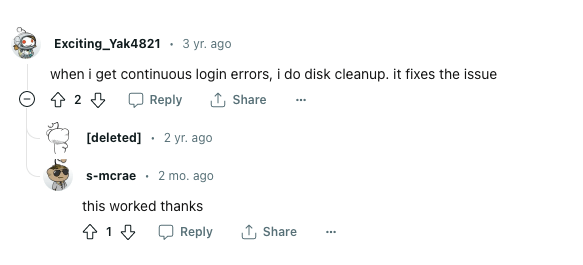
Fix 4: Try Using A VPN
If disk cleanup is not helping you with the error then you can try using a VPN. Some users on Reddit have mentioned that using a VPN helped them fix the issue. But please keep in mind that using a VPN may lead to your account ban, so do it at your risk.
Like This Post? Checkout More
