Here, we are going to discuss the error code 14510 with the Call Of Duty Warzone error code 14510 which reads “Failed to start matchmaking, please retry the operation.”
During our research, we were unable to find any official information from the developers on the error, but based on users’ complaints, the error comes when users try to matchmake to get into a game and the error doesn’t let them do that.
As there is no official information available on the error we don’t know the exact reasons and solutions for the error but we have found some users’ shared workarounds which you can try.
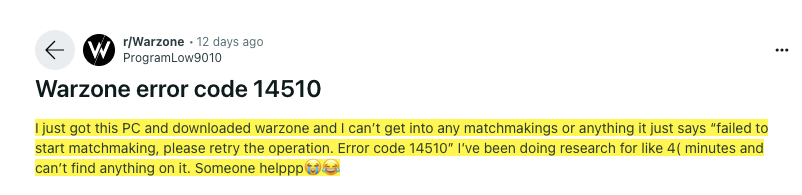
Fixes For COD: Warzone Error Code 14510
Note: Before going into any troubleshooting, we suggest you restart your device and then check if you have any pending updates for the game or your device OS. If so, then make sure to install those pending updates and then check for the error again.
Fix 1: Check If There Is Any Add-, on Pending To Be Downloaded
This workaround was shared by a user on Reddit.
- Going to the Game Settings.
- Then choose Manage files.
- Then choose Warzone.
- Then check if it’s downloaded, if not then consider downloading, it should be an add-on.
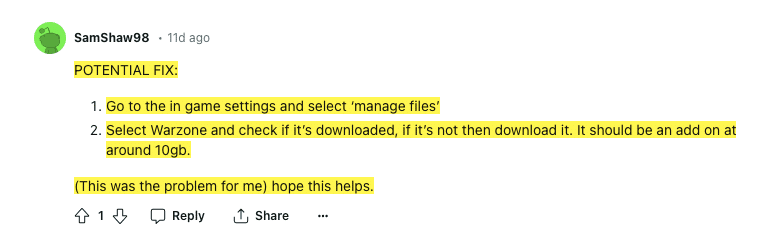
Fix 2: Try Checking The DLC Option Under The Steam
This is also a user’s shared workaround from Reddit.
- Go to the Steam game library.
- Then Right-click on the Warzone.
- Then choose Properties.
- Then tap DLC.
- Then Click the box next to the Warzone.
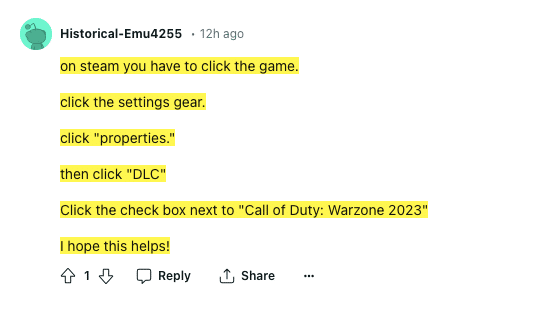
Fix 3: Contact Support
Above, we have mentioned two workarounds, in case they don’t resolve the issue, then you should consider contacting the Activision support team.
Here is how you can reach out to Activision Support.
- Visit the Activision Support Options page.
- If you are not logged into your Activision account then make sure to log in.
- Then follow the on-screen instructions.
Related Error Codes
