In this blog post we are going to talk about the error code Montano while playing Call Of Duty: Warzone on the Xbox console.
As per the users’ complaints, the error occurs as the users load into the game, and the error says “Communication servers are unavailable”.
As of now, there is no official information from Activision as to why this error occurs and how anyone can fix it. However, during our research, we have found a couple of workarounds that may help you resolve the error. We are going to list all those workarounds below in the article.
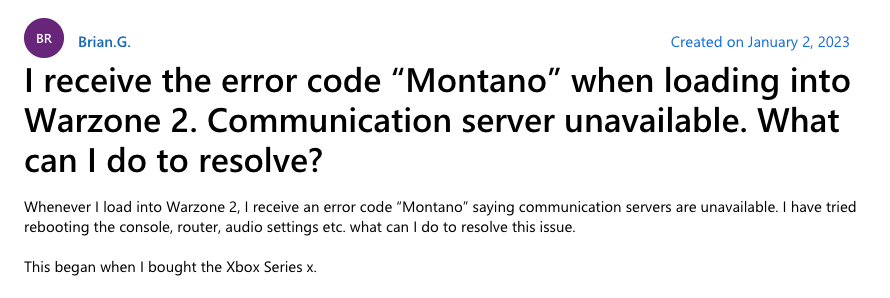
Fixes For Xbox Error Code Montano
Fix 1: Rebooting The Console and Router
Start troubleshooting the error code Montano by power cycling the console and router. You need to simply power off your Xbox console as well as your router, and make sure to disconnect them from the power source. Then wait for around 5 to 6 minutes and then restart them. Then check if the error still comes.
Fix 2: Connect Over A Mobile Hotspot Connection
Next, you should try connecting over a mobile hotspot connection, this way you can confirm if the issue is related to the internet or something else. Simply connect your console over a mobile hotspot connection and then check if you still get the error. If the error persists then try other workarounds, but if the error gets resolved then contact your ISP.
Fix 3: Did You Buy Your Xbox Console Recently?
In case you purchased your Xbox recently and you have previously played on another platform by using the same Activision account, then you should go back to our old platform and then connect to the Warzone by using the same Activision account. Then go to the settings and enable crossplay.
Here are the steps you need to follow,
- Go to your OLD console where you previously used your Activision account to play Warzone.
- Then connect to the warzone by using the same Activation account.
- Then go to the Settings.
- Then enabled Crossplay.
- Now get back to your Xbox console and check if the error still comes.
Note: This workaround was shared by a user on Reddit who was facing the same error and applying these changes helped him fix the issue.
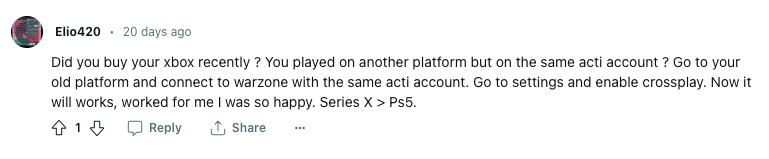
Fix 4: Reset Your Xbox Console
If you still receive the error then try resetting your Xbox console. Don’t worry because if you choose the “Reset and keep my games & apps” option and you’re connected to Xbox Live your saved progress, and games, will not be deleted.
- Tap the Xbox button to access the guide.
- Then choose Profile & System.
- Then choose Settings.
- Then choose System.
- Then choose Console info.
- Then choose the Reset console.
- Then choose “Reset and keep my games & apps.”
Fix 5: Some Other Workarounds
- If the error still persists then try uninstalling the game from your Xbox console and then reinstall it, then check if the error still comes or not.
- If you still get the error after reinstalling the game then you should contact the Activision support team to report the error.
Related Error Codes
