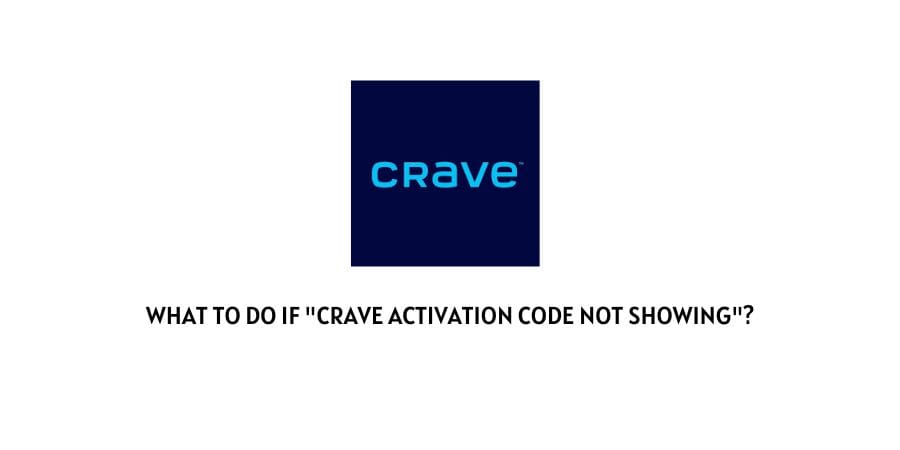
It’s you are trying to activate the Crave Tv on your Smart Tv or any other device but are unable to receive the device activation code then below in this post we are going to share the workarounds you can try to get out of this situation.
Not receiving the device activation code is very common and it can happen because of so many reasons. It can happen if your internet is not working properly, or because of any temporary glitch with the Crave app.
How To Fix If the Crave Activation code Is Not Showing?
Fix 1: Try Again
As per the official instruction shared by the crave, if you are not getting the activation code then simply tap on the ‘Cancel’ button and try again.
Many times any temporary glitch during the process can cause such an issue and trying again should fix the issue.
Fix 2: Try Re-Sign In
If trying again is not helping then simply go back to the ‘Homepage’ and tap Sign In.
Try resigning to check if it is doing any help or not.
Fix 3: Check Your Internet Connection
If the activation code is still not showing then restart your internet and after that check your internet speed.
- Simply power off your router by unplugging the power cable from the wall outlet.
- Now wait for some time and then restart the router.
- Now try activating the Crave app on your device.
- If the error still comes then connect your mobile or laptop to the internet.
- Then go to any internet speed and check your internet speed.
- If your internet is showing slow speed then contact your ISP.
Fix 4: Connect To A Different Internet
If the above suggestion does not help then connect your device with over any other internet be it any alternate wifi or mobile hotspot.
Now check if you still have the error even after connecting to a different internet or not.
Fix 5: Make Sure Crave App Is Updated
If connecting to a different internet is also not helping then check if the Crave App needed to be updated.
If the crave app is having any pending firmware updates then consider installing the pending update and then try activating crave.
Fix 6: Check Crave Server Status
As there is no dedicated page by Crave to show the users about the server maintenance or outages then to check their server status you have to visit their social accounts, or you can also visit services like DownDetector.
Below we are sharing the links to the Crave social accounts and DownDetector from where you can check about Crave server status.
Fix 7: Reinstall Crave App
If crave server is running perfectly but you still are not receiving the activation code then as a last workaround simply uninstall the crave app from your device and then reinstall.
Just make sure to restart the device once you uninstall the crave app, and then reinstall the app.
Fix 8: Contact Crave Support
If you still have the error even after trying the above suggestions then you should get in touch with the crave support team to report this error.
To contact crave support you can visit here.
Like This Post? Checkout More
- How To Fix Crave Error Code 246008?
- How To Fix Apex Legends Error Code “R5apex.Exe”?
- How To Fix Playstation Error Ce-33992-6?
- How To Fix Nest Thermostat Error E298?
