- Platform: Crunchyroll
- Error code: L-ADS
- Error says: Oops! Something went wrong. Error code: L-ADS
- Occurs: Error comes while watching any shows
- Effect of the error: Because of the error users can’t watch any shows
Recently few users have reported the error code L-ADS while watching any shows on the Crunchyroll website and app, if you are also having this error then here in this post we are going to share all the possible details for this error.
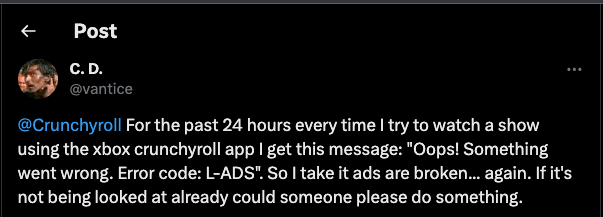
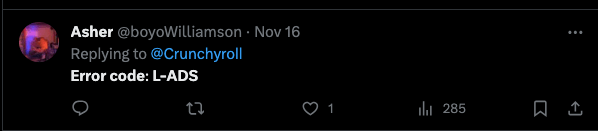
What Is Crunchyroll Error Code l-ads? And How To Fix It?
First of all, there is no official information available on the error code l-ads as to why exactly this error comes but as per our research, it looks like this error is the result of broken ads or there are some general glitches that are causing this error.
As there is no official information we don’t know how exactly you can resolve this problem but we are very sure that common workarounds will be enough to resolve this problem. Below we are going to share all the common workarounds that you can try to deal with this issue.
- The first thing you can do is to quit the Crunchyroll app or website, then disconnect your device from the internet, then wait for around one minute. After that reconnect your device to the internet and relaunch the Crunchyroll, now check if the error still comes or not.
- If the error still comes then check and make sure that you don’t have any ad blocker or any similar application on your device, if so then check if they are enabled and interfering with the Crunchyroll ads, if this is the case then make sure to disable them and then check for the error.
- If there is no adblocker on your device then we will advise you to shut down your device for around five minutes, then after 5 minutes restart your device and check if the error still comes.
- If you are using the Crunchyroll app then check if you are using any previous version of the Crunchyroll app, if so then consider updating the app, and check for the error again.
- Next, check and make sure that your device firmware is up to date with the latest version.
- If you still get the error then chances are that this error is coming from Crunchyroll’s system because of some problem, so we will suggest you to wait for a few hours or a day. Meanwhile, you can try switching between the Crunchyroll app and the website, if the error is platform-specific then this may help you watch your shows without any problem.
Related Error Codes
