Yandex browser is the freeware web browser owned and developed by Yandex. As Dark Mode is a quite popular feature, and nowadays it’s introducing by every big platform. Yandex too has the dark mode option, and in this post, I am going to tell you every information about the Dark Mode for Yandex Browser.
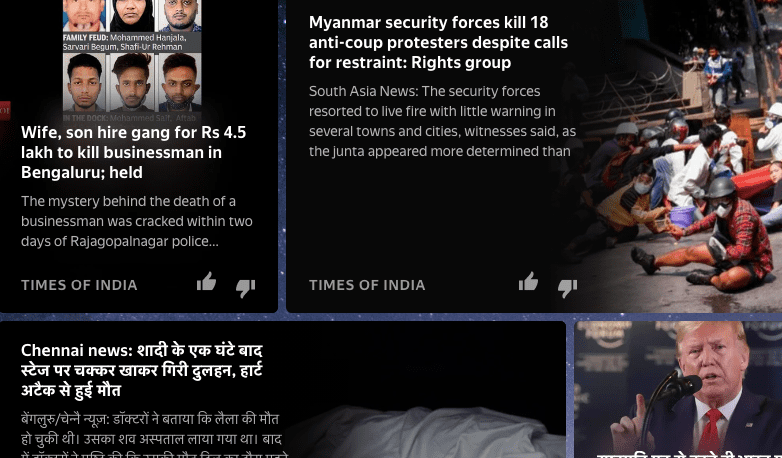
Yandex Browser Dark Mode For Android 10, Later & Previous Versions
- Open Yandex App
- Go to the search bar
- Tap on the three-dot icon on the right corner
- Tap Dark Theme
Note: Yandex app doesn’t support the Android System-Wide Dark Mode settings, so you have to enable or disable the dark mode for Yandex from their in-app options.
Yandex Browser Dark Mode For IOS 13, Later & Previous Versions
- Open Yandex App
- Go to search bar
- Tap on the three-dot icon on the right corner
- Tap Theme
- Choose Dark
Note: Yandex app doesn’t support the IOS System-Wide Dark Mode settings, so you have to enable or disable the dark mode for Yandex from their in-app options.
Yandex Browser Dark Mode For MAC & Windows
- Open Yandex
- Tap on the menu icon (Three Parallel Line) from the top right corner
- Tap Settings
- Tap Interface
- Choose Dark under Color Scheme
How To Change Yandex Home Background On Android & IOS
- Open Yandex App
- Go to search bar
- Tap on the three-dot icon on the right corner
- Tap Background Gallery
- Choose Background
- Tap Apply
Why Are Webpages Not Dark, Even When Dark Theme Is Enabled?
Yandex dark mode theme will only work on their home tab and their settings interface. Yandex will not show the web pages in dark themes, even when the dark mode is enabled.
If you want to access the web pages in the Yandex Browser in Dark theme, then you have to use a third-party Dark Mode browser addon.
Yandex is the only browser that supports browser addons on all of their platforms, Android, IOS, MAC, & Windows.
- Open Yandex
- Search for Night Eye (You are free to use any Dark Mode Extension)
- Addon to browser
- You are done
FAQS | Frequently Asked Questions
Yes, Yandex has the dark mode option on their Android, IOS, MAC & Windows app.
For Android & IOS, simply tap on the three-dot icon from the search bar -> choose light theme. And for MAC & Windows, go to settings -> interface -> choose Light from Color Scheme.
Like This Post? Checkout More
