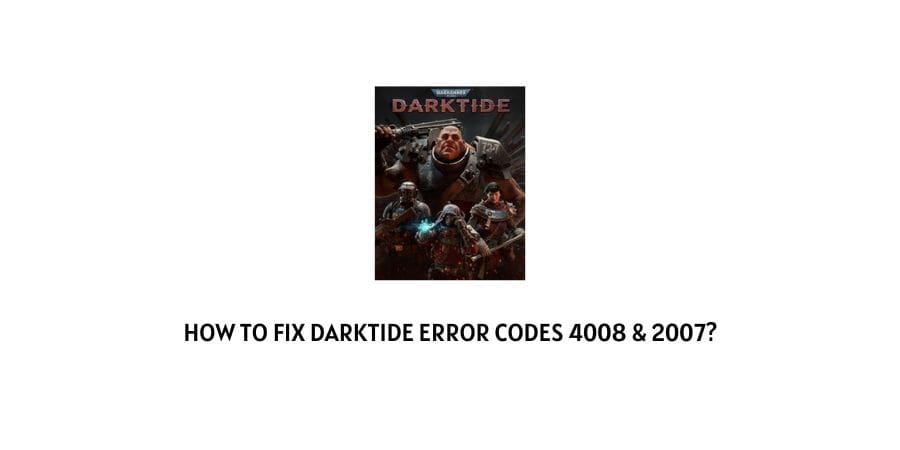
If you are currently having the error code 4008 or 2007 with the Darktide then in this post we are going to share all of the details on this error.
How To Fix Darktide Error Codes 4008 & 2007?
If we talk about the error code 4008 then it comes with the error message “failed handshake timeout”. And this error occurs when the game server fails to respond to your game client when you try to connect with the game.
In the case of the error 2007 too, the reason behind the error is the game server.
So if you are having any of these two errors then it’s not your device instead most of the time this is the game server that is causing the error.
And because it’s the game server which is behind the error so there is nothing in your hand to resolve the error.
Suggestion 1:
If you have any of these two errors then the first thing you need to do is to check the game’s firmware version. Make sure you are using the latest version of the game.
Additionally, also make sure that your console or any other device on which you are playing the game has been updated with the latest firmware version.
Suggestion 2:
If the game and your console are updated with the latest firmware version then try the below steps.
- Complete Quit the game.
- Then turn off your Router, and unplug its power cable from the wall outlet.
- Then turn off the Device on which you are playing the game.
- Now, Wait for a minimum of 1 to 2 minutes.
- Then Power On everything, and launch the game.
- Now check if it resolves the error or not.
If the error still persists then it’s the game server that needs to be fixed, and all you can do is to report the error to support and wait till things get normal with the game server.
Like This Post? Checkout More
