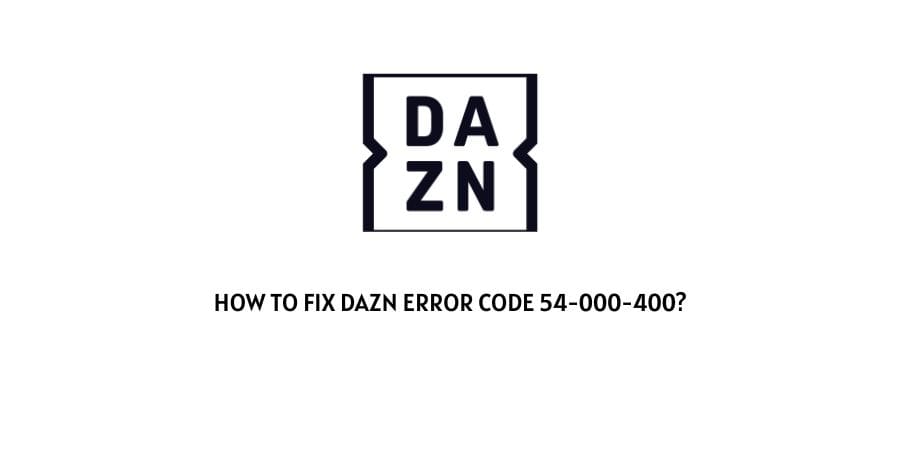
Users may get the error code 54-000-400 while creating a new account on DAZN, especially if they are using a VPN while creating an account.
If you are receiving the same error then in this post we have shared all the information regarding DAZN error code 54-000-400.
How To Fix DAZN error code 54-000-400?
Fix 1: You Are Using VPN
If you are using a VPN while creating an account on DAZN then for some reason DAZN is able to detect your DAZN and show you the error. So better don’t use any VPN and then try creating an account.
If in case DAZN is not available in your location and you are bound to use a VPN then try changing the location in your VPN, and if you still get the error try switching the VPN.
Fix 2: Use An Alternate Payment With Alternate Device
If you are getting the error with the DAZN website then try using DAZN mobile app, and for the payment use the Google store.
Actually, this method was shared on Reddit by one user who was getting the same error while creating an account with the DAZN website. So he switched to DAZN mobile app and paid through the Google store. Doing this helped him bypass the error.
Fix 3: Report The Error
If you still have the error then most probably it’s the error from the DAZN end you must contact DAZN support to report the error. If in case the error is not from their side then they will guide you in the right direction.
Like This Post? Checkout More
