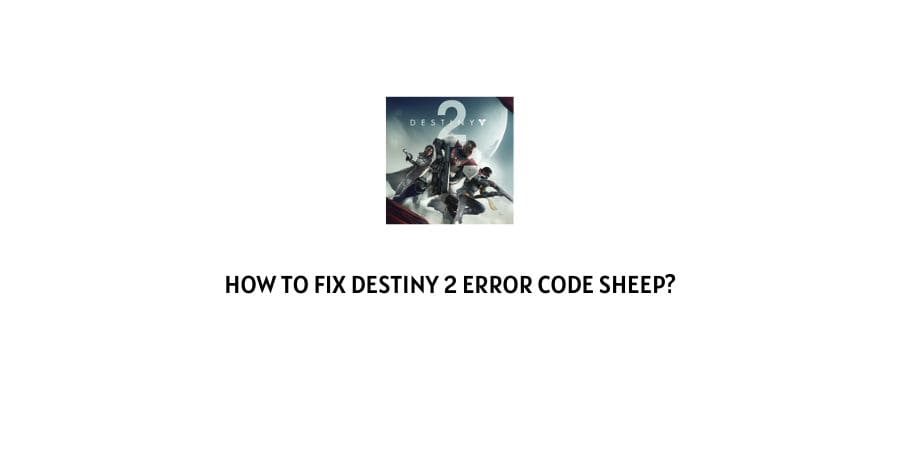
Man, does Destiny 2 have too many error codes to deal with!!
With the huge volume of error codes on their directory, you will think that the game has a lot of developmental errors. Can be a little intimidating.
However, having error codes to identify the issues is a good thing. At least, now you can look at the code and decipher what issue is plaguing the gameplay.
There is a discussion on different error codes in the player community for Destiny 2 and the players share their experiences of trial and error in trying to solve the issues on their end.
This creates a very useful list of solutions that other players can follow as well in case they face the same issues.
In this blog, we will discuss How to fix Destiny 2 error code Sheep.
We will take a look at the meaning of the error code as well as the reasons that you are met with the error code in the first place.
What is the error code Sheep On Destiny 2?
We have to give it to the developers of Destiny 2 for providing unique names to the errors instead of a combination of confusing letters and numbers.
These error codes are easy to remember and leave little or no scope for misunderstanding when looking for fixes.
The error code Sheep is a team-based error. If you are trying to join a Fireteam and a member has not updated to the latest version of the game, you are going to experience this error code.
Let us discuss the reasons for this in the next section.
reasons for the error code Sheep on Destiny 2
The Destiny 2 error code Sheep is an error that you will only encounter when you are playing the game with a fire team.
There are not many reasons that this might happen considering the only circumstance under which this error code appears.
The error code Sheep pops up while trying to join a fireteam when one of the members has not updated the game to the latest version.
This discrepancy in the game versions will cause the gameplay to cease and the error code Sheep will be displayed.
This is the only issue that needs to be fixed from your side and in the fixes section, we will take a look at different device updates.
How To Fix Destiny 2 error code sheep?
The error code Sheep on Destiny 2 as we have already identified is an error with the discrepancy in the game data of different team players when you initiate a game with your team.
This happens due to missing the updates on the game. As you can play the game on different devices, the fix will also differ according to the device that you are playing on.
Fix 1: Power cycle your device
If you are fairly certain that you have downloaded the updates to the game regularly and you are still facing the error code sheep, the device might be having trouble registering the latest downloaded update.
In this case, power cycle your PC or console depending on what you are using to play the game and the update issue might resolve itself.
Fix 2: Install the latest update on Play Station 4
As the fix consists of downloading updates on each device, we will discuss the update process on each device.
Here is how you can update on PS4.
- Close the game and press the Home button
- Click on Downloads
- You will find the Destiny Update File icon
- Click on the X button
- Click on Update now
- The game will now download the latest update.
- Launch the game again and try to join the fire team. You might be able to get through now.
Fix 3: Install the update on Xbox
Now let us discuss the process of updating the game on Xbox.
Here is how you can go through the process.
- Close the Destiny 2 game
- Wait for a minute or two and open the game once again
- The game will now show you a prompt to install the latest update
- Click on the Update option and the error code will be eliminated
Fix 4: Install the update on the PC
If you are playing on the PC, the process might be much easier for you as it is the same as updating any other program on the PC.
Let us still discuss the process to eliminate any confusion.
- Find the Blizzard app
- Log in to the Blizzard app with your correct credentials
- On the left panel, click on the Activision tab
- Locate Destiny 2 and click on it
- Click on the Choices menu
- Now click on the option Check for Updates
- If a new update is available, it will show up.
- Download the latest update
- Launch the game again and see if the error is eliminated
Fix 5: Contact the game support
If nothing on the list has worked for you, you need to contact the game support or as around in the player community for the fixes to the problem.
The support team can provide you with a solution that is specific to you and your situation.
Conclusion
The error code Sheep on Destiny 2 is a unique error that will not be seen on individual gameplay but might pop up when you are trying to play with a team.
We have made a list of the solutions that include updating the game to the latest version for different devices.
Hopefully, this helped.
Happy gaming!!
Like This Post? Checkout More
