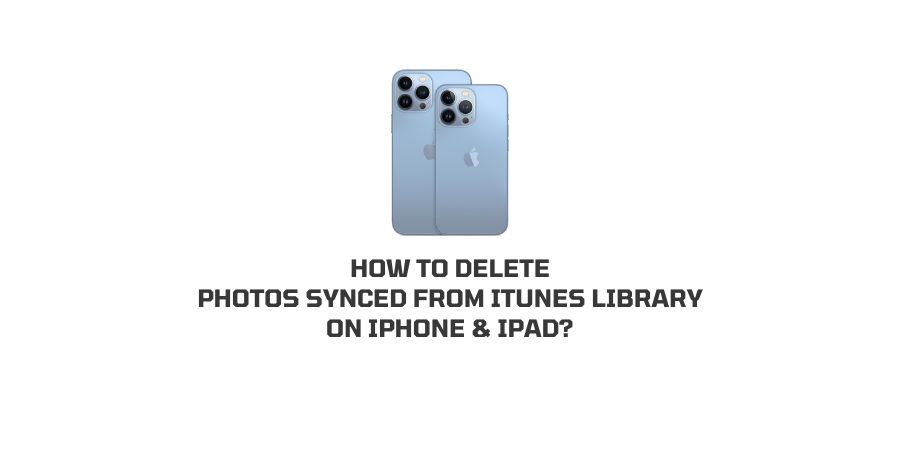
Apple has a wonderful feature where Apple users can sync their photos to all of their Apple devices using iTunes.
If you also have synced your photos from your iPhone or iPad to your Apple computers, and now your computer is dead, or you want to sell it.
And looking for a way to delete all your iPhone or iPad synced photos to your computer. Then in this post, we are going to tell you how you can do this.
Is It Possible To Delete photos synced from the iTunes library on iPhone & iPad?
Yes, it’s possible to delete photos synced from iTunes library on iPhone & iPad. You can delete all the iPhone or Ipad synced photos with a few simple taps.
how to delete photos synced from iTunes library on iPhone & iPad?
- Go to your iPhone or Ipad Settings.
- Tap Usage.
- Then tap Photo
- Choose a Camera.
- Then swipe sideways on the Photo Library, and it will reveal the Delete button.
- Tap Delete.
- You are done.
Note: Please keep in mind that this is all or nothing option. This means that you don’t have the option to select the photos or albums you wish to delete. Performing this action will delete all the photos.
Pro Tip: You can email the photos you want to keep. And then delete all the photos. Once all the photos are deleted, go to the emailed photos, and save them to the camera roll.
Like This Post? Checkout More
