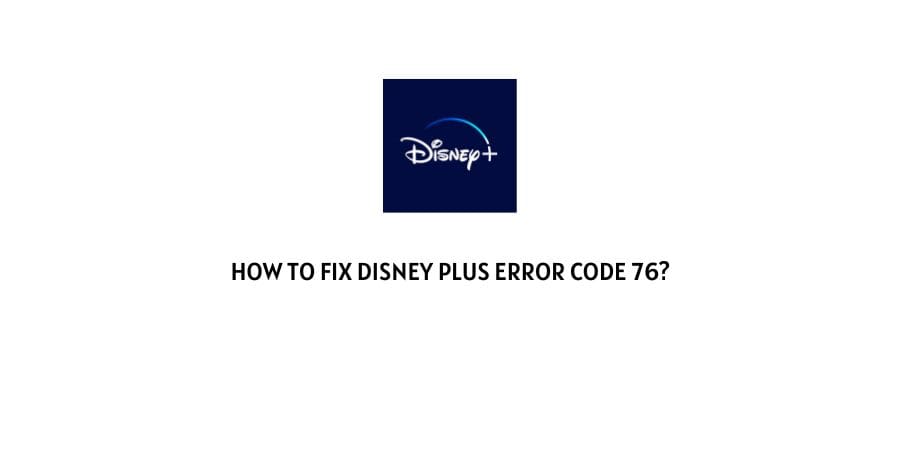
In the magical world of the Disney Plus platform, there are some glitches at times that can stall the streaming of your favorite movies or shows.
Disney Plus is a subscription-based platform and you have to pay a fee to access the content on the platform.
When people pay for a service, it is because they expect stable service without delay that includes premium content on the platform.
The error codes on Disney Plus might be quite common but they also have listed solutions for fixing the issues.
In this article, we will discuss Disney error code 76.
You will encounter this error code when the streaming is interrupted probably due to a poor internet connection.
However, there might be other reasons as well. We will discuss the fixes to all of them in the next section.
How to solve the Disney error code 76?
Let’s take the solutions on the basis of the problems that you will face when you encounter the error code.
Here are the ways that you can solve the error code 76 on Disney.
Fix 1: Check your internet connection
More often than not when you will witness this error code on Disney Plus, it is an internet connection issue.
Make sure that the internet connection you are running on is stable and has a great speed for uninterrupted streaming.
You can easily check the speed of your connection through numerous free tools on the internet.
If you find that your internet speed is not optimal for streaming, then contact your internet service provider and see if this is something that can be accommodated in your internet plan. Switch the plan if that is not possible.
Fix 2: Device glitch
It is quite possible that the device you are streaming Disney Plus on is not in an optimal state at the moment.
When the device starts to glitch, you need to switch the device and see if the problem persists.
If the device was the problem, power cycle the device and then try to replay the content that you were playing earlier.
Fix 3: Check the cookies and cache backup on the browser
If you are streaming on a web browser, it is a very common problem for cookies and cache stored in the browser data to interfere with the functions of many websites.
Make sure that you clear the cookies and cache when you see this error and then try to play the content again.
Fix 4: Check your network firewall and antivirus
The network firewall and antivirus tools have access to block many applications and websites from functioning if they are detected as harmful.
Sometimes though, these tools get it wrong and block the websites that are potentially not harmful at all.
You should take a look at the list of programs blocked by these tools and remove Disney Plus from the list if you happen to find it there.
Fix 5: Disable all the functions of your VPN
If you are using a virtual private network to stream Disney Plus content, the platform can kick you out.
This happens because the platform has subscription models in place that they need to confirm your identity and location for. This is how they keep in check if too many users are using the same account or if is there any malicious activity on your account.
With a VPN, this is not possible. You should disable the VPN and all the background processes that are related to it to solve this issue.
Fix 6: Check if your network hardware is updated
The network hardware usually starves for regular updates because people are unaware that their router and modem also need to be updated to function properly.
If you are also one of those people, update your network hardware because this can cause network issues on the connected devices.
Fix 7: Contact the Disney Plus support team
When all of the above solutions seem worthless to you as they did not solve your issue, you have some unconventional issue that is causing the error code.
This situation can be best handled by the developmental team at Disney Plus. Contact the support team and mention the fixes that you have already tried so that they can look further and suggest something new.
To conclude
The Disney Plus code 76 is a connection problem that kicks you out of your streaming on the platform.
We have mentioned the most common fixes that can help you get the streaming back on track.
Hopefully, we were able to help you resume your favorite movie or show. Keep following for more technical advice.
Happy Streaming!!
Like This Post? Checkout More
