If you are trying to play Disney tsum tsum. But, have been prompted with the following Error Code 202 tsum tsum. Then, good news for you is that you might not be the only one facing the particular issue.
The error first showed up some four years back. And many users seemed to have faced the error at the same time as can be seen from the screenshots provided below.
And although, many users had resorted to the many different troubleshooting solutions out there. Those didn’t prove to be of much help as user @A Fandom user, explained here below.
Hence, because of this reason, many along with me have concluded that the error might not be occurring due to something wrong at the client end or network. But, rather at the server end.
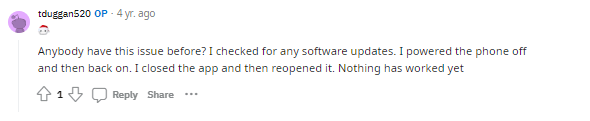
Fixes For Tsum Tsum Error Code 202
Fix 1: Check Server Status
If you are seeing the following error very recently. Then, it would be best to look for any kind of server outage reports on third-party websites like outagedown and gamebezz. Or, head to their social handles and check if other users are discussing the particular error there.
Fix 2: Power Cycle your device
Although, this might not help. Still, there is no harm in trying to restart or power cycle your device and checking if doing so helps fix the error, as it did for user @Chidrebe as shown in the screenshot below.
Fix 3: Reinstall the app
A few users have reported uninstalling the app from their device. And then, reinstalling it back on to the device seemed to have done the trick for them.
Hence, if you still haven’t tried it out. Then, might as well give it a go to see if that can help with the error.
However, if you are not fine with losing your progress in the app or so. Then, it would be a good idea to wait it out form a couple of hours or days, till you can find more information or reports related to the following error.
Like This Post? Checkout More
