While using the Loot optimizer app for your games, if you are facing the following Loot Error Code 1. Then, chances are that you are seeing it as a result of some conflict between processes within the system itself.
You will find many guides and articles online, claiming the error to arise from a corrupted game file, or outdated graphics drivers and so on. And although, we cannot completely deny these reasons to play a role in such errors showing up. These reasons however, are not specifically responsible for the following error to occur.
Now, obviously there is no harm in trying out such general troubleshooting solutions such as, Power Cycling your devices, Updating Graphics Drivers, Verifying Game files, Setting graphics settings to low, and so on.
Still, after having gone through a number of online forums and discussion threads online. We have found solutions directly from users, which go beyond the general solutions mentioned above.
Here, we have shortlisted some of the most effective and widely used solutions directly from users who had faced the error and were able to fix the error as well.
Fixes For Loot Error Code 1
Fix 1: Remove or Delete conflicting apps
One of the most common reasons why the following error occurs, is when certain loot files are opened or running in two or more than two apps, at the same time.
This gives rise to a conflict in resource management or file management among such applications, giving rise to such an error to show up as a result of being unable to access the needed files at that instance of time.
Thus, if you have any such files, as have been mentioned by user @Ortham as shown below. You might want to look out for the other application, folder or directories where these files are open and delete or remove the entire folder or directory from your system.
For this you usually will need to find the files with .bak extension being used or loaded in any other game directories such as shown by @Lordus117 above and delete the directory. And this should help you with the error, if it is something indeed caused by a conflict in resource allocation among different apps.
Fix 2: Remove .bat file from game folder
There may be times when having .bak files within the game folder or directory itself can lead to such an error showing up.
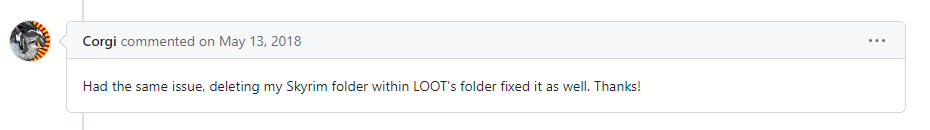
Hence, in such a situation too, just like what we had followed for the solution above. Simply, deleting the .bak files from the game folder within LOOT’s folder, might help sort out the error.
Fix 3: Update Loot offline
Along with deleting .bak files, you might also need to update your Loot app manually and in offline mode, as has been shown by the user @Shadjj in the screenshot below.
Here, after we had deleted the .bak files from the directory: appdata/local/loot/[game folder]. We will need to next, replace the loot32.dll file with an updated version of loot. And then, update the app accordingly.
Lastly, try to launch the Loot app and see if that helps with the error.
If for some reason, the loot app is unable to sort your mods on its own. Then, you might want to try sorting out your mods by yourself and refresh MO2 as shown elaborately in the following video here.
Fix 4: Sorting order
The user @yog-sothos in the screenshot below, has shown in what manner you can go on sorting the ESP plugins in your loot app, if the app is unable to do so on its own. Or, is doing it wrongly, prompting you with the following Loot Error Code 1.
This method has helped many users like @Ronicorn as shown below. Hence, it is worth giving it a try and check if it can help solve the issue for you as well.
Like This Post? Checkout More
