If you are struggling with the Doordash “Error Calling Geo-Service” issue while logging in to your Doordash account then here in this post we are going to share the details for this new error.
The error says, “Error calling geo-service”.
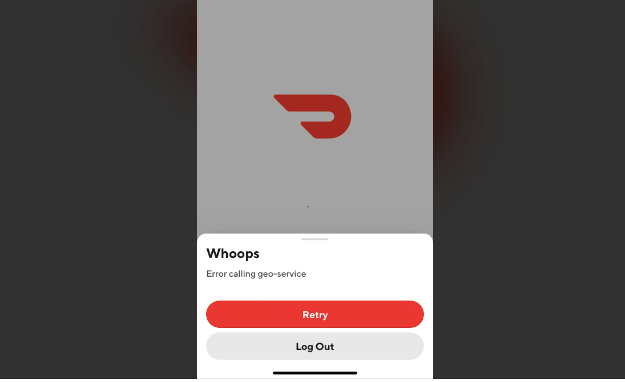
What Is Doordash “Error Calling Geo-Service” Issue? How To Resolve It?
As per our research, this error comes when users try to log in to their Doordash account. Some users also have reported that they suddenly get logged out from their account and when they try to log in back they receive this error.
If you are having this error then you should worry as there is nothing wrong on your side, and the error is coming from the Doordash’s end.
In our research, we have clearly found that this is a system-wide issue experienced by many users. At the end of the article under the reference section, we have shared a link to a Reddit thread, while we were writing there were more than 40 users who reported this error, which clearly indicates that this is a system-wide issue.
- Because this is a system-wide issue there is nothing you can do on your end to resolve this problem but there are a few suggestions that may help you.
- Some users have shared that this error is particular to their smartphone app, and their website is working normally. So we will advise you to try placing your order from their website.
- Check if there is a new update for the Doordash app, if there is a new update then consider updating the app.
- If the Doordash app is up to date and the error continues then try uninstalling the Doordash app from your smartphone and then restart your phone. Once your phone restarts, reinstall the Doordash app, now check if the error continues or not.
- If you still receive the error then clearly it’s the Doordash server which is behind this error, and in this situation, all you can do is to wait and report the error to the Doordash team.
References
Related Error Codes
