Are you trying to delete your Instacart account? If yes then in this post I am going to tell you how you can do this.
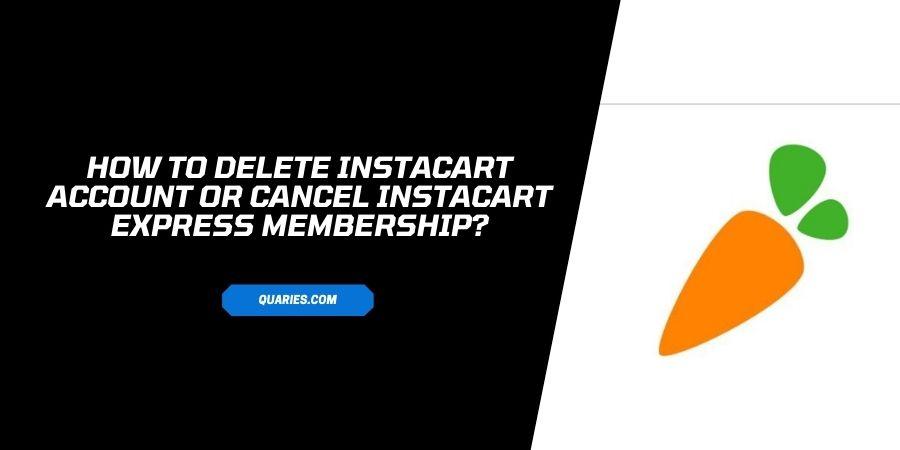
Things to note before deleting your Instacart account
- Instacart doesn’t require a paid membership to shop from their platform, so keeping your account with Instacart will not cost you anything.
- If you are an Instacart Express Member then you can cancel your membership without deleting your account.
- If you want to delete an account of your Deceased Loved One then yes you can also do this.
How to Delete Your Instacart Account?
Method 1: Call the Instacart customer executive
The most easiest and recommended way to delete your Instacart account will be to call their customer executive. You can call 1.844.981.3433 to contact Instacart support.
Once you are connected to them over the call, simply request to delete your account. The customer executive will ask for details such as your account name, login email address, or phone number. After that, your account will be deleted.
Method 2: Contact Instacart From Their Website Support
- Go to the Instacart help center.
- Tap Log in.
- Enter your Instacart account details and log in to your account.
- Then choose My Account.
- Tap I still need help.
- Choose Chat with us to connect with the Instacart customer executive.
- Request customer executive to delete your account.
- The customer executive will ask for details such as your account name, login email address, or phone number.
- You are done.
How To Delete Instacart Express Membership?
Method 1: From Instacart App
- Open the Instacart app on your Smartphone.
- Login to your Account.
- Tap the three lines icon from the top left corner.
- Select Instacart Express.
- Scroll down and select Cancel membership.
- When the confirmation window prompts tap Continue to cancel membership.
- You are done.
Method 2: Contact The Instacart Support
You can also contact the Instacart support team to cancel your express membership.
- Simply call them at 1.844.981.3433 and request to cancel your membership.
- Or you can also contact the support team from their website.
- The customer support executive can ask for your account name, login email address, or phone number.
How to Delete an Instacart Shopper Account?
To delete your Instacart shopper account simply contact their support team.
To contact the Instacart support team you can call them at 1.844.981.3433, or visit here from your web browser.
Once you are in the contact with their support team, request them that you want to delete your Shopper account. They will ask for your account details, after the confirmation of the account details they will delete your shopper account.
How to Permanently Delete a Deceased Loved One’s Instacart Account?
Method 1: Contact The Instacart Support
If you have the access to your deceased Loved One’s Instacart Account email or phone number then simply contact the Instacart support team, and request to cancel the membership and account.
- Simply call them at 1.844.981.3433 and request to cancel the membership or account.
- Or you can also contact the support team from their website.
- The customer support executive can ask for your account name, login email address, or phone number. So you must have to know their Instacart account details.
Method 2: Recover The Instacart Account Password
Note: In order to manually delete Instacart Account Password, you need the person’s account password. And that’s why you need to recover the password.
- Open the Instacart app on your phone.
- Tap login.
- Choose Forget it just next to the Forgot password.
- You have to enter the email address associated with the account.
- A password reset link will be sent to your email. So open the email and tap on the link.
- Enter a new password.
- Login to the Instacart account with the new password.
- Tap the three lines icon from the top left corner.
- Select Instacart Express, if there is any ongoing Instacart membership.
- After tap Cancel membership and When the confirmation window prompts tap Continue to cancel.
- Then tap the support option to contact the Instacart customer executive, and request them to delete the account.
You can visit here for more Smart Devices guide.
Like This Post? Checkout More
