Are you trying to cancel your Scribd membership? If yes then in this post I am going to tell you how you can do this in a few simple taps.
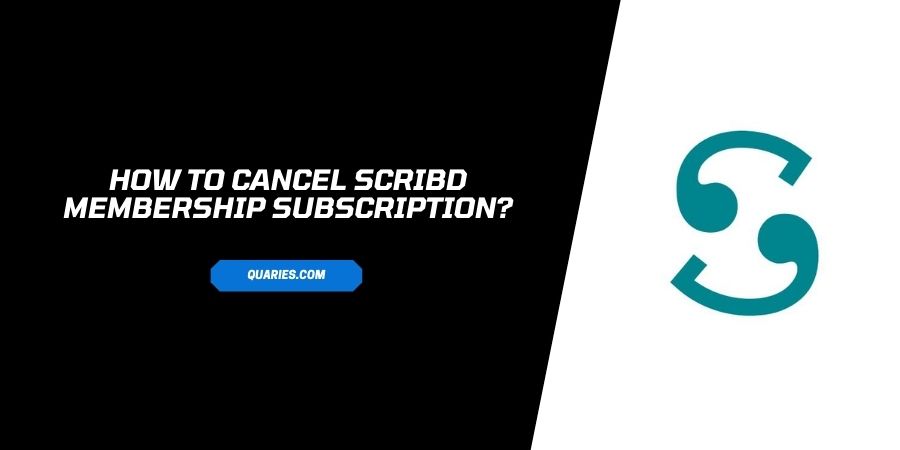
How to cancel a Scribd Membership Subscription Or free trial?
For Common Payment Method
If you purchased your Scribd membership subscription through Credit/Debit Card, PayPal, Google Play Store, Google Pay or Apple Pay then follow the instructions given below.
- Visit the Scribd website.
- Login to your Scribd account.
- Tap your Avatar Icon (Profile icon) from the top right corner.
- Tap Your Account.
- Scroll down to “Subscription & Payment Details”.
- Tap End My Subscription (Cancel Subscription), and follow the on-screen options.
For Purchased Through iTunes / App Store
Instead of normal payment if you purchased your Scribd membership through iTunes / App Store then follow the fellow given steps.
For iPhone or iPad:
- Go to your phone settings.
- Tap your Apple ID from the top.
- Tap Subscriptions.
- Choose Scribd.
- Tap Cancel Subscription and follow the on-screen options to finish the membership cancellation.
For MacBook Air / MacBook Pro
- Go to the App Store.
- Tap your name from the bottom left corner.
- If you didn’t sign in, then sign in to continue the process.
- Tap View Information from the top.
- Choose Subscriptions
- Tap Manage.
- Look for Scribd and tap on it.
- Tap Cancel Subscription and follow the on-screen options to finish the membership cancellation.
FAQ’s | Frequently Asked Questions
You are unable to see any option to cancel your Scribd membership under your account on your iPhone or Android smartphone because you have to visit the Scribd Website in order to cancel your Scribd Membership. There is no way to cancel your Scribd Membership from your smartphone. Use your mobile or PC web browser to access the Scribd website and then cancel the membership.
In case you face any difficulty while cancelling your Scribd subscription then I will advise you to contact Scribd support.
You can visit here for more Smart Devices guide.
Like This Post? Checkout More
