In this article, we will discuss the error code ES-OSS-3 with Epic Games.
As per the research done by our team, error code ES-OSS-3 occurs when users try to log in to the Epic Games launcher, and the error says, “Sign in failed, if the problem persists please visit our online support. Error Code: ES-OSS-3“.
In our research, we have found that most of the time this error is the result of server issues on the Epic Games end. In case servers are working normally then you should try fixing your internet and gaming device.
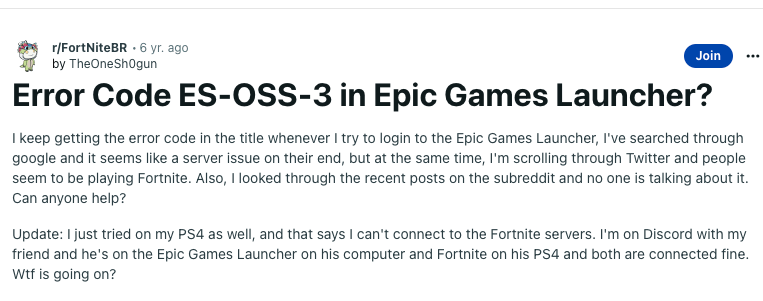
Fixes For Epic Games Error es-oss-3
Fix 1: Check Epic Games Server
As I mentioned above, the most possible reason for the error code es-oss-3 is the Epic Games server. So to troubleshoot the issue, the first thing you need to do is to check the Epic game server status, and to check the Epic game server status go to https://status.epicgames.com/ and check if all of their systems are operational or not.
Fix 2: Restart Your System
If as per the Epic game server status page all of their systems are fully operational then you should try restarting your system to give them a fresh start.
- Turn off your Router/modem, and disconnect it from the power source.
- Then Power off your Gaming device, and disconnect it from the power source.
- Then Wait for around 5 to 6 minutes, and then restart your devices.
- Then check if the error still comes.
Fix 3: Test Your Internet Connection
- If you still continue to get the error then perform a speed test for your internet to check if your internet is receiving good internet speed or not.
- In case your internet is working flawlessly with good speed then try connecting over a mobile hotspot connection, if any of your internet settings are causing the error then you will not receive the error over the mobile hotspot. And if connecting over the mobile hotspot connection really fixes your issue then you should troubleshoot your internet or contact your ISP.
Fix 4: Use A VPN
During our research, we found one user on Reddit who shared that connecting over the VPN helped him fix the issue. So it looks like many times this error is specific to any region and accessing the Epic Games from any other region may get you into the game while the problem continues in your region. So if you have access to a good VPN service then try connecting over a different region to check if that helps or not.
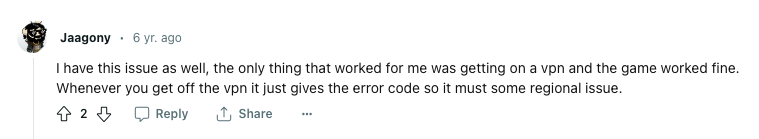
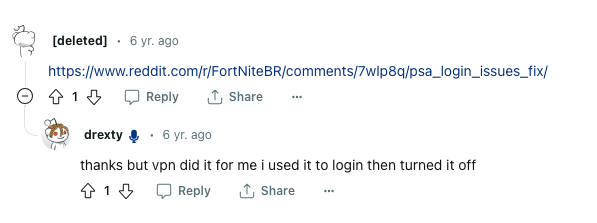
Related Error Codes
