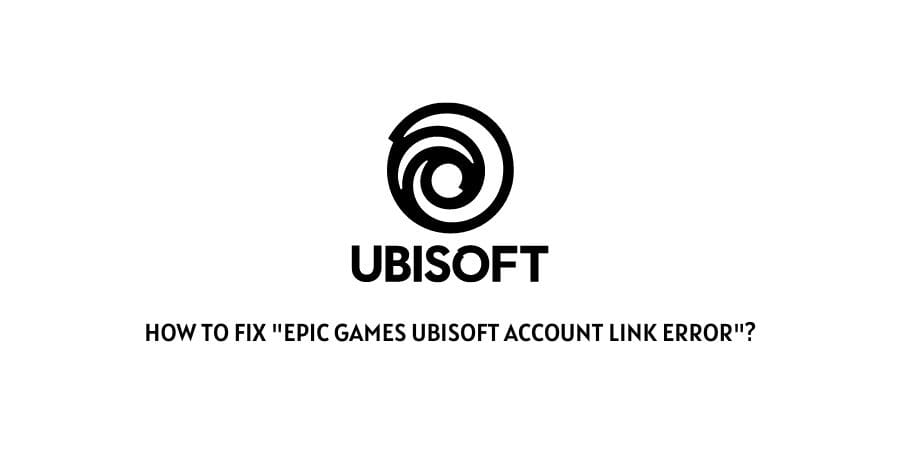
While linking your Epic Games account with the Ubisoft account you may face different errors. One such error is that Ubisoft kept asking “Ubisoft Login Required” under the game but when the user click on the link they received a message that their account had been successfully linked. When they try to launch the game they keep receiving the same error message.
So if you are having any issues while linking your Epic Games account with the Ubisoft account then you can follow the below-given workarounds.
Fixes For “Epic Games Ubisoft Account Link Error”
Fix 1: Reopen The Launcher
The first thing you need to do is to close the launcher and then reopen it after a couple of seconds. We will suggest you to try this at least 2 to 3 times before trying the other workarounds.
Fix 2: Cancel The Linking Process And Retry
If closing and reopening the launcher not helping then try linking your account again. If it fails then cancel the linking process and then try the process again. Do this at least 2 to 3 times but if the error persists then move to the next workaround.
Fix 3: Change Your Default Browser
If have tried the linking process multiple times but failed to fix the issue then try changing your default browser. We will suggest you to choose Microsoft Edge as your default browser. Many users online mentioned that choosing Edge as the default browser fixes the issues for them.
- Go to the settings.
- Choose apps.
- Choose default apps.
- Choose Web Browser.
Fix 4: Use Browser Incognito Mode
If changing your default browser not helping you with the error then try using your browser incognito/private mode.
Fix 5: Disable Your Browser Extensions Temporarily
If the error still continues then we will suggest you to temporarily disable your browser extensions. If in case you are using any AdBlock or any elements that can prevent the execution of scripts then make sure they are disabled completely during the linking process.
Fix 6: Make Sure The Country Of Epic Games And Ubisoft Accounts Matches To Each Other
If the error still occurs then make sure the country of your Epic game account and Ubisoft accounts are set to the same. And in case the country to both the accounts doesn’t match then in order to change them you have to contact Ubisoft or Epic Games support.
References For The Article
https://www.reddit.com/r/thedivision/comments/b02ak5/epic_games_ubisoft_account_linking_issue/
Like This Post? Checkout More
