- Platform: F1 TV
- Error code: BM1300
- Error says: Something Went Wrong
- Occurs: Error comes while streaming on the F1 TV App or while casting to the TV
- Effect of the error: Users can’t watch their desired title on the F1 TV app
If you are currently having the error code BM1300 while streaming or casting on the F1 TV app then you have come to the right place, here in this post we are going to share the details for this error.
As per the complaints raised online the error code BM1300 comes with the F1 TV app when users try to stream anything on their device, or if users try to cast to their TV.
We have done our research, and as per us, this error comes if there are some temporary issues with the F1 TV App or if the F1 TV system is going through some issues.
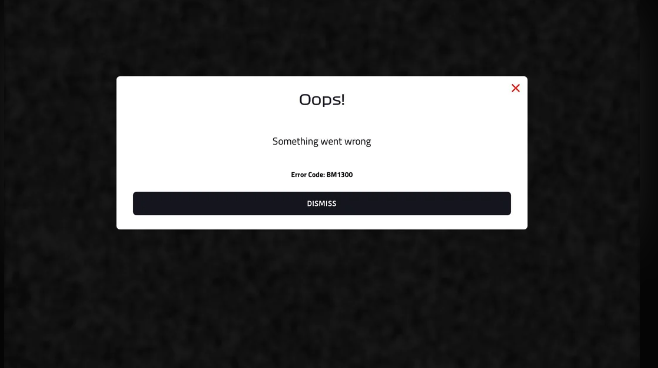
Fixes For F1 TV App bm1300 error
- If you are having this error while watching anything live then quit the app and restart it. Once the app restarts, check if the error still comes, if the error still comes then try rewinding 10s, and if the error doesn’t come then continue watching the live broadcast from the 10s behind.
- Next, check if the F1 TV app is up to date with the latest version or not. If not then consider updating the app and then check if error still continues.
- Check and make sure that your internet is working flawlessly with good speed and stability.
- Try closing and relaunching the app 3 to 4 times, and each time check if the error resolves or not. We are suggesting you because some users have shared that for them all it takes is to keep trying and the error gets resolved eventually.
- If you are using the F1 TV App and the error still comes even after trying the above workarounds then try using the F1 TV website from your PC browser. It may be possible that their app is currently facing some problems, if so then the F1 TV website may work. But if the F1 TV website also shows issues then it indicates that the F1 TV system is going through some problems.
- As mentioned above, at this stage it may be possible that F1 TV is going through some system-wide problem, so visit the F1Help Twitter account, and go to the replies section. There you need to check if others are also reporting issues with the F1 TV if so then it means that there is something going on with the F1 TV and you should wait for some time and try again.
Related Error Codes
