- Game: Fall Guys
- Error code: 29
- Error says: Game client encountered an application error (Error code 29)
- Occurs: Error comes when users try to launch the game
- Effect of the error: Because of the error game cannot be launched
As per our research, this error comes with the Falls Guys when users try to launch the game but the game doesn’t launch and shows this error. According to us, it looks like this is an EasyAntiCheat-related issue.
If you are getting this error then below we have shared a few workarounds that may help you deal with this error.
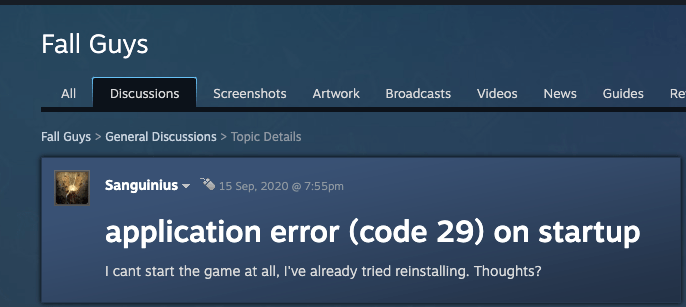
Fixes For Fall Guys Error code 29
Fix 1: Restart Your PC
If you just have this error and haven’t tried any workarounds yet then our first advice for you will be to restart your PC and then try relaunching the game again. During our research, we found that for a few users restarting their PC was enough to resolve this issue.
Fix 2: Repair The Setup.exe File
- Simply go to the path where the game is installed, i.e C:\Program Files (x86)\Steam\steamapps\common\Fall Guys.
- Then go to the EasyAntiCheat folder and open it.
- Then you need to run the setup.exe file.
- Then choose Repair.
- Then Restart your PC.
- Then Relaunch the game to check the error.
Fix 3: Try Deleting The EasyAntiCheat.sys File
If repairing the Setup.exe file is not helping then try deleting the EasyAntiCheat.sys File.
- Go to the C:\Program Files (x86)\EasyAntiCheat.
- Delete the “EasyAntiCheat.sys” file.
- Then Restart your PC.
- Check if the error still comes.
Fix 4: Try Reinstalling The Game
If the error still persists with the game then the last workaround that can be suggested is to reinstall the game. Simply uninstall the game from your device and then restart your PC, once your PC restarts try reinstalling the game.
Fix 5: Contact The Epic Game Support
If you still get the error then we will suggest you to get in touch with the Epic Games support team to report the issue. At this stage, you need assistance from the Epic Game support team to deal with this error.
Related Error Codes
