- Game: Fall Guys
- Error code: 200_2147483647
- Error says: An error has been returned by Epic Online Services. Please retry later or contact Epic Games Player Support if the issue persists.
- Occurs: Error comes every time users try to connect
- Effect of the error: Because of the error the game is unplayable
If you are currently having the error code 200_2147483647 while playing the Fall Guys, then don’t worry as here we are going to answer you why this error is coming to you, and what options you have to resolve this problem.
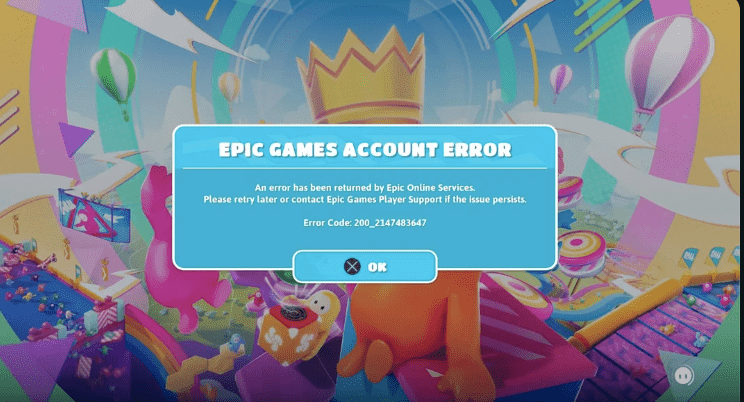
Fixes For Fall Guys Error Code 200_2147483647
First of all, this 200_2147483647 error is not a new issue, instead, it has a long history of troubling users. In our research, we also have found that this error comes across all platforms whether users are on a PSN console, PC, or Xbox, and the error mainly comes when users try to connect to the game.
If this error is also troubling you then we will advise you to not worry as this error comes when Epic Games servers are down, which means this error is coming from Epic Games’s end.
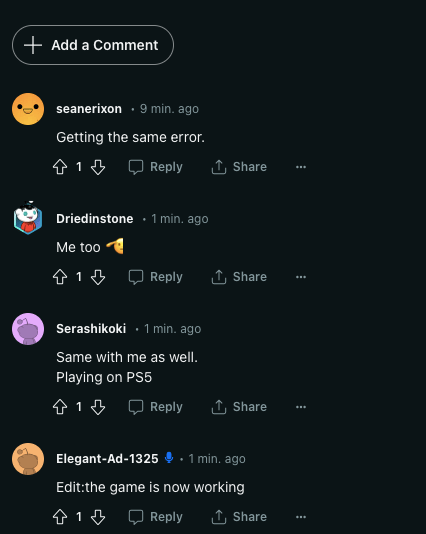
As this error mainly comes because of a server problem on the Epic game’s end so our first advice for you will be to check the Epic game server status. To check the Epic Game server status refer to status.epicgames.com and, check if there are any known issues with the Epic Game or the Fall Guys. If so then we will advise you to wait for a few hours and try again.
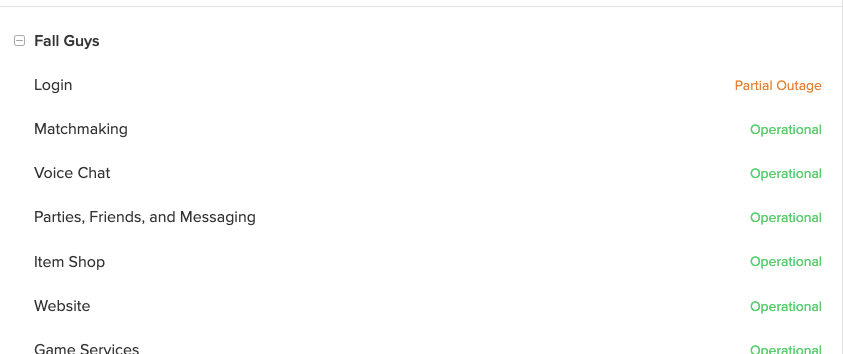
In case there are no known issues with the game or the servers then try quitting and relaunching the game, try it several times to check if this fixes your issue or not.
If quitting and relaunching the game is not working then try shutting down your device and router, and then after 5 minutes restart them. Then check if the error still comes or not.
If you still receive the error then check if you need to update the game, if so then consider updating the game.
If the game is up to date with the latest version then it’s clearly the Epic game system that is behind the error. We will advise you to wait for a few hours and try again. In case the error still appears then you should contact the Epic game support team to report this problem.
Related Error Codes
