For those of you who are facing the following Fortnite Error Code 7 message while playing Fortnite, this might be occurring as a result of a bug within the game itself.
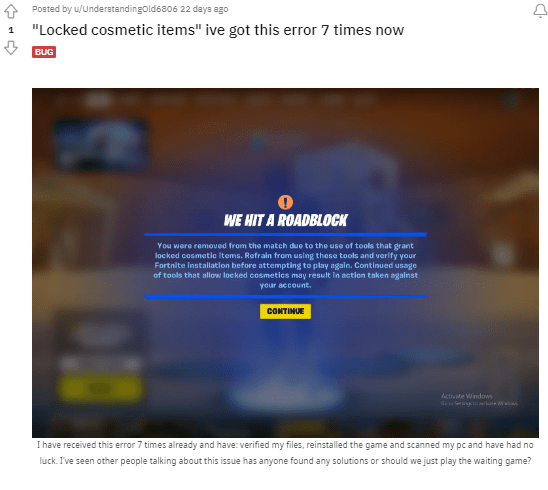
How To Resolve Fortnite Error Code 7?
Fix 1: Delete refunded emotes
If you had recently got an emote(s) refunded. Then, chances are that it might not have been automatically deleted from your emote circle. Hence, this as per many users has been assumed to be the bug causing the following error to occur.
To fix this, many users have claimed that clearing or deleting such an emote from the emote circle seemed to have done the trick for them. So, for those who still haven’t tried this method yet. Do give it a try and check to see if it helps with the following error.
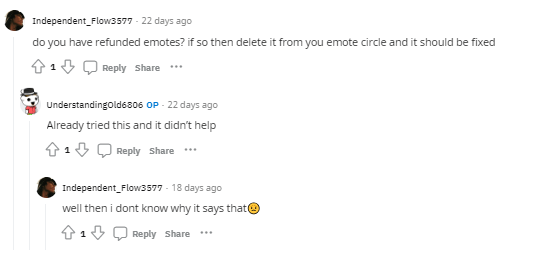
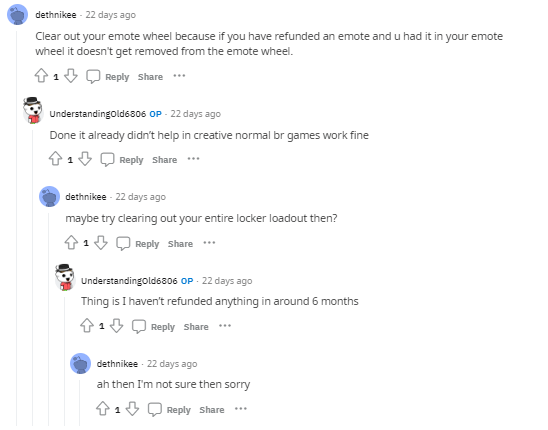
Fix 2: Try General Workarounds
In case you haven’t refunded any emote(s) recently then you can try the general troubleshooting methods such as a quick server status check, a router reset (reboot), verifying game files, or reinstalling the game. In case you are done with all the general steps which you could take then we will advise you to report the error to the Fortnite support team.
Related Error Codes
