If you are playing Fortnite and have been prompted with the following Fortnite Error Code 85 message. Then, chances are you are seeing this as a result of a server issue at the server end or an issue with the network.
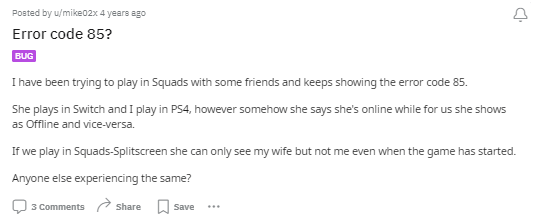

In addition to that, many users have also reported that the 85 Error Code mostly occurs when trying to join a party online, implying that the error might also occur as a result of a bug or glitch within the game itself.
How To Resolve Fortnite Error Code 85?
We have tried to dig into the problem and after having gone through a number of discussion forums and threads online, found only a limited resource with the following error and solutions related to it.
The error seems to be still a pretty novel one. Hence, not much is available regarding its fix online.
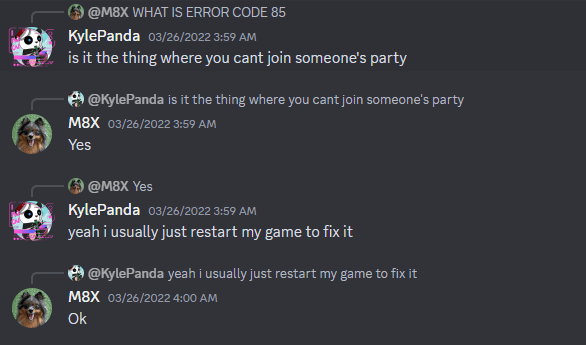
Few users have said simply restarting their game had done the trick for them. Whereas, others have mentioned that a router reset worked for them.
Hence, to make things a little more simpler for you, I have tried to list out a few of the most widely used general troubleshooting approaches with the help of which you might be able to fix the following, until and unless there is a more severe cause behind the particular error to occur.
Fix 1: Check Server Status
If the issue is at the server end. Then, there is actually nothing much you can do anyways, rather than just wait it out till the problem gets resolved on its own at the server end.
But, just to be sure, you can, however, check the status of the game servers by going to their official website. Or, head to any of their official social media handles and check whether there are other users facing the same issue as you as well.
Fix 2: Rebooting your Network device
This can be as simple as restarting your router or modem devices. Or, resetting them completely with the help of the reset button at the back of such devices.
You can first try restarting your network devices. And if that does not help solve the issue. Then, you can try resetting them, by heading to the back of such devices and clicking on the reset button or reset hole (using the tip of a paper clip) and holding it for around 8 seconds or more, till the device gets a reset.
Once the device has been reset, try running the game and joining a party to see if the error still persists.
Fix 3: Repairing game files
There may be times when a corrupted game file or a bug within the game might be the reason behind the following error to occur. In such cases, repairing such game files is the best possible fix out there to solve such errors.
To know in detail about how to verify and fix your Fortnite’s game files, you can head to the following guide.
Fix 4: Reinstalling the game
Sometimes, merely repairing the game files may not do the trick. In situations like this, uninstalling the game completely from your system. And then, reinstalling it fresh onto your system might be the best option out there.
Hence, try uninstalling and reinstalling the game to see if that helps solve the issue in your case as well.
Related Error Codes
