If you are getting the error code E:0-41 while playing the Forza Horizon, then don’t worry as here in this article we will share the details for this error.
The error reads “Profile no longer available.”
As of now, there is no official information available on the error but according to our research, the error is coming because of some syncing issues, and you have to try different workarounds to fix these syncing issues to resolve the problem.
During our research, we also found some players who suspected this error to be an account ban. If you are also one of them and suspect this then you are wrong, this error does not mean an account ban/delete, it is just a syncing issue.
Fixes For Forza Horizon Error code E:0-41
Fix 1: Try Following These Steps
- Press the Xbox button to access the Guide.
- Then choose Profile & system.
- Then choose Settings.
- Then choose General.
- Then choose Power options.
- Then choose the Restart option.
- If your console asks to choose between Console save and Cloud save then choose Cloud save.
- Then check if now your profile loads fine.
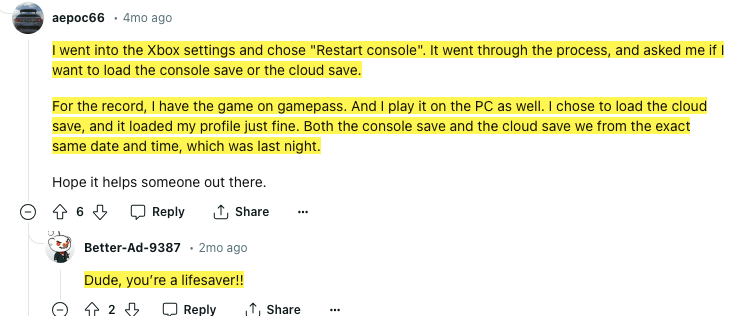
Fix 2: Perform A Full Power Cycle
If the error persists, then you should try power cycling your gaming device.
- Shut down your gaming device.
- Then make sure to disconnect your device from the power source.
- Then let your device rest for around 4 to 5 minutes.
- While your device is resting, perform an internet speed test to make sure your internet is working with good speed.
- Then restart your device.
- Then check and make sure your device is up to date with its latest software version. If not then make sure to update it.
- Then at last check for the error.
Fix 3: Wait And Contact Support
Above we have mentioned two troubleshoots, in case they are unable to resolve the issue then we suggest you wait for a couple of hours and try again. If the error still occurs then we suggest you reach out to the support team.
