- Platform: Geforce Now
- Error code: 0x0000009d
- Occurs: Error comes while logging in to Geforce Now, while launching a game, or while connecting to servers.
- Effect of the error: Because of the error users can’t play any game on Geforce Now.
If you are a Geforce Now user and currently getting the error code 0x0000009d while using the Geforce Now then here in this post let’s talk about this error along with some workarounds to resolve this issue.
- As per our research, you may get this error on the following occasions.
- While logging in to the Geforce Now.
- While launching any game over the Geforce Now.
- While connecting over a server.
As per our research, the majority of times this error is the result of server outage with the Geforce Now but sometimes some other factors can also lead to this issue.
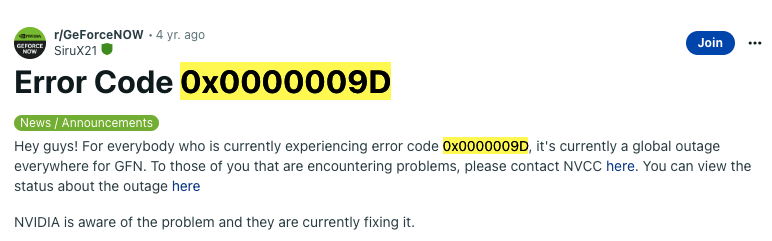
Fixes For Geforce Now Error Code 0x0000009d
Note: Before trying any of the below given workarounds make sure to perform a full power cycle of your device and internet. You need to shut down your device along with your internet. Now wait for a full 7 to 8 minutes, and at last restart your device and internet, then check if the error still comes.
Fix 1: Sign Out And Re-Sign In
If restarting the internet and the device is not helping and you are getting this error while launching a game or connecting over servers then try signing out from your account and then re-sign in.
- Log out from your account.
- Then Quit the Geforce Now.
- Then disconnect your device from the Internet.
- Now Wait for around 20 seconds.
- Then Reconnect your device to the internet.
- Then Relaunch the Geforce Now.
- Now Re-login to your account.
- Now check if the error still comes.
Fix 2: Connect Over A Different Internet
If error still comes after power cycling your system, and signing out from your account is also not helping then try connecting over a different internet connection, especially over a mobile hotspot connection. There were a few users on Reddit who shared that connecting their device over a mobile hotspot connection fixes the issue for them, so you should also try the same.
Fix 3: Try Playing On Browser
If you are using the Geforce Now client and the error still sticks to the screen even after connecting over the mobile hotspot connection then try playing over your browser by visiting https://play.geforcenow.com/.
There were one or two users on Reddit who shared that they kept getting this error over the Geforce Now client but when they tried using the Geforce Now browser version the error didn’t come.
Fix 4: Use A VPN
If the error still comes then most probably Geforce Now servers are facing an outage. If you have access to any VPN then you can try connecting the Geforce Now from a different location. If this is a region-specific outage then other server locations may work. This way you can continue enjoying your game while the developers fix the issue.
Fix 5: Check For Outage
If nothing above is helping you with your issue then go to https://status.geforcenow.com/ to check the Geforce Now server status. You need to check if all the Geforce Now servers are operational or not. If not then you should wait for a few hours till things get back to normal.
Note: In case you need any additional help and advice then you are always free to contact the Geforce Now support team.
Related Error Codes
