If you are playing on Geforce servers and have recently encountered the following Geforce now error code 0x000001fb. Then, chances are you are seeing the following as a result of a server outage or server maintenance issue at their server end itself.
There can be other reasons as well which might lead to the following error to occur. But, after having gone through quite a number of online forums and community threads there related to the following error, we have conclusion, that in any case, such an error is primarily related to a server issue.
I am pretty sure, you must have already come across a number of guides and articles out there explaining various troubleshooting methods to help you fix the issue. Hence, it would be just fair that we do not include such solutions here and waste both your and our time.
Instead, we have tried to compile the various solutions out there, picked out from the many forums and threads out there, to give you a list of solutions from users facing and solving the particular issue.
Fixes For Geforce now error code 0x000001fb
Fix 1: Check Server Status
If you are seeing the following error while playing a game. Then, checking the GeForce server status should be the first thing to do.
This way, if the issue is a server maintenance or server outage. Then, there is nothing much you can do. But, rather just wait it out till the problem gets dealt with from the server end itself.
You can check for the status of all the GeForceNow servers here.
Fix 2: Change the server datacenter
From all the solutions reported by users in various forums out there, changing the server datacenter from the current one to a different one seemed the most effective and widely popular one.
As can be seen above, simply changing the nvidia datacenter from one location / region to the other seemed to have done the trick. Hence, changing the server location from your current one to a different one which does not give the error is one way to go on solving the particular error.
Fix 3: Switch to a different bandwidth
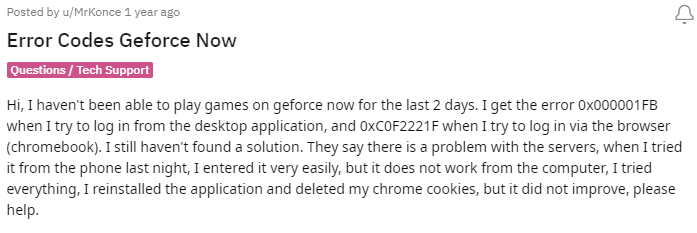
There may be times when a specific bandwidth you are using might also result in the following error to occur.
In such a case, the problem might not completely lie with the server. But, it may have something to do with your connection at home itself. Or, something in between the client end and the server end at the same time.
Hence, here as mentioned above. You will need to change or set your bandwidth level according to what is available to you on your connection. And see if doing that helps with the following error.
Fix 4: Clear browser cache & cookies
You can also try clearing your default browser cookies and cache to get rid of any such cache data or cookies which might come in conflict with the game or the gfn client, and cause the following error to occur.
Just simply log out of your account. And on your browser’s History section, clear its cookies and cache memory.
Below, I have listed a few of the most popular browsers out there, which some of you might be using, as well as provided links to guides on how to clear cache and cookies for each of the browsers.
- Steps to clear up cache for Google Chrome
- Steps to clear up cache for Mozilla Firefox
- Steps to clear up cache for Opera
- Steps to clear up cache for Safari
- Steps to clear up cache for Microsoft Edge
Fix 5: Contact Customer Support
If none of the above solutions work for you and you are still getting the error for quite some time now without any luck. Then, it would be best to contact Nvidia’s Official Customer Support and discuss the problem you are facing with them, to come up with a solution which works for you.
Like This Post? Checkout More
