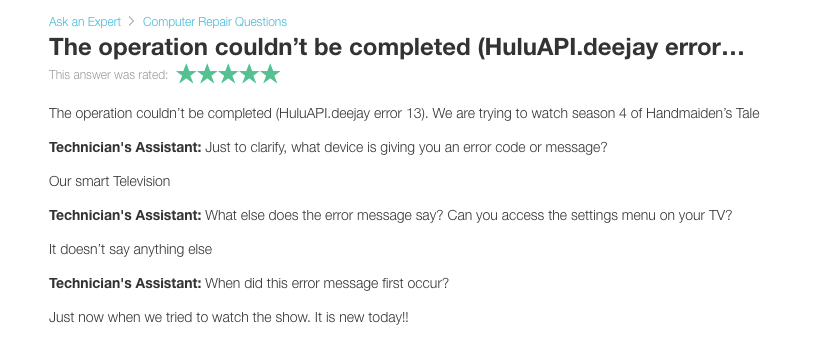If you are currently struggling with the error code “HuluAPI.deejay error 13” while watching any title on Hulu then here we are going to share all the details about this error to help you fix this issue.
The error says, “The operation couldn’t be completed (HuluAPI.deejay error 13)”.
First of all, there is no official information available on this error but as per our research this is a general error and there is no specific reason behind the issue. To deal with the error you have to try different workarounds to fix any general issues with Hulu, the device, or the internet.
Fixes For Hulu api.deejay Error 13
Fix 1: Power Cycle Your Modem/Router Along With Your Device
To fix the “Hulu api.deejay error 13” first you should try restarting your internet, and the device where you are using Hulu. As I mentioned above this is a general error so power cycling your system can help you with the error.
- Shut down the device on which you are using Hulu.
- If your device has a power cable then make sure to disconnect your device from the power source.
- Then shut down your router and disconnect it from the power source.
- Now wait for around 10 to 15 minutes.
- Then power on your device and the internet.
- Then make sure your device is properly connected to the internet.
- Then check if the error still comes while using Hulu.
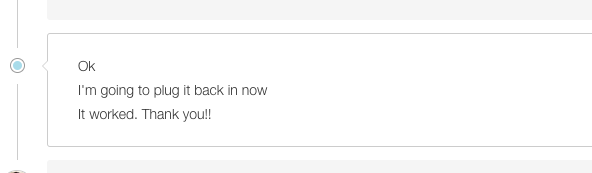
Fix 2: Try Other Common Workaround
- Next try playing any other app or website on your device to check if they perform flawlessly or not, if they struggle to perform then this may indicate internet problems.
- Next, try connecting your device over the mobile hotspot connection to make sure if it’s an internet issue or something else. If connecting over the mobile hotspot connection fixes the issue then contact your ISP.
- Next, check and make sure that you are using the latest version of the Hulu app. And in case you are using the Hulu website from the web browser then make sure your browser is up to date.
- If you are using Hulu from a web browser then try switching to any other browser to check if that helps or not.
- If you still receive the error then you should get in touch with the Hulu support team to report your error.
Related Error Codes