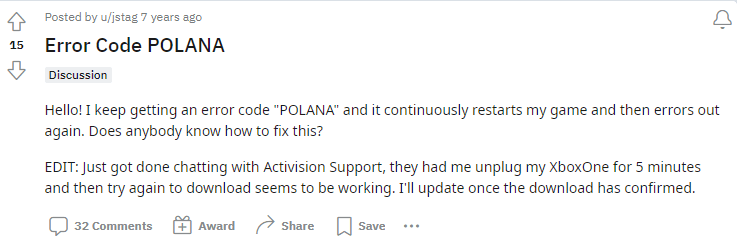
The Infinite Warfare Error Code POLANA, usually occurs when a user tries to play the game online. And although, the exact cause of the error is still not clearly known. Many assume that the error might take place as a result of a server issue or some kind of bug within the game itself causing the error.
The error first showed up almost seven years ago and it is said to have been fixed and dealt with by the Infinite War developer team, as have been mentioned on their official support page.
Moreover, many users have also found that the error usually shows up soon after an update. Hence, if you have recently done an update or installed a new patch, and see the following error. Then, it would be safe to assume that the recent update or patch consists of a bug and it is usually at the developer end where it can be fixed.
Now, we have gone through a number of online forums and discussion threads out there, and have managed to shortlist a few of the most effective solutions out there which many users facing the error said to have worked for them.
Hence, if you have already tried other more conventional troubleshooting methods like power cycling your consoles, resetting your network devices and verifying game files, without any luck in solving the particular error. Then, you can try out some of the more unconventional fixes as mentioned by the various users out there to see if they help in solving the following error.
Fixes For Infinite Warfare Error Code polana
Fix 1: Press the B button during “downloading update”
This solution is one the most common ones out there and is claimed to be one of the most effective ones as well, according to many other users who had tried it out.
Hence, you could give it a try too and see if doing so helps fix the error in your case as well.
All you need to do for the following solution, is just when you see the “downloading update” message on your screen, just press on the B button on your Xbox simultaneously to back out of the process.
Now, it is very important that you are quick in pressing on the B button when the message appears. Otherwise, you will need to try it a few times, before being able to pull it off as was experienced by user @ZeusJuice1148 shown in the screenshot below.
You can see very well from all the replies in the screenshot above and below, that many users had tried out this trick on their systems and were successfully able to bypass the following error.
So, I believe it would be safe for you to try out the following method as well as see if that allows you to get rid of the ‘polana’ error message.
Fix 2: Enter the Shop
Another way, as have been described by the user @UltraModernists as shown below, would be to try entering the shop rather than heading to the game’s multiplayer section.
Doing this has allowed users like @UltraModernists and @joey161 to solve the error. And, if you were unable to fix the error with the solution as shown earlier. You should give this approach a try and check if the error can be resolved in this way.
Fix 3: Hard Reset your Xbox console
Hard Resetting your console would take care of any bugs or glitches within your system that might be responsible for causing the following error. And, you will be able to go back to playing the game online as proved to be the case of the user @athyberg as shown in the screenshot above.
To hard reset your Xbox console system, you would simply need to hold on the power button for at least 10 seconds or more and it should be done.
Like This Post? Checkout More
