If you are currently facing the error code 100003 with the League of Legends: Wild Rift, then you are at the right place as we are going to share the details for this error in this article.
The error reads “There has been an error, please try logging in again.”
Based on our research the error comes while opening or logging into the game.
As of now the exact reason for the error is unknown because there is no official information available from the developers but we have found a few workarounds that helped many players bypass this error. We are going to mention all those workarounds in the next section of the article.
Fixes For League of Legends: Wild Rift Error Code 100003
Note: Before trying any of the suggestions given below, we will advise you to restart your system and then check if there are any pending updates for the game, if so then update the game right away and check for the error again.
Fix 1: Try Switching Between Mobile Data And Wifi
If you tried restarting your device, as well as the game is also up to date then try switching between mobile data and Wifi Network.
In case you playing on mobile data and you don’t have access to any Wifi connection then try using any other mobile hotspot network.
Once you are connected over a mobile network check if the error still appears or not.
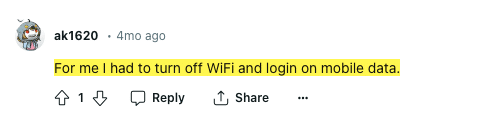
Fix 2: Do You Have A VPN?
In case you own a VPN, then you can try switching between enabling and disabling it. In case the VPN is enabled then try disabling it, but if the VPN is disabled then try enabling it.
Try this and check if this resolves the problem or not.
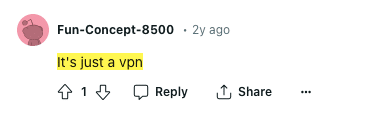
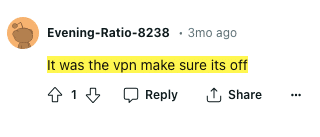
Fix 3: Try Reinstall The Wild Rift
Next, you can try uninstalling and reinstalling the Wild Rift.
Simply uninstall the game and restart your phone. Once your phone restarts reinstall the game and check for the error again.
Fix 4: Try These Steps
Note: This workaround is for those who have a VPN
- Close the game.
- Then make sure your VPN is disabled.
- Then open the game without the VPN.
- Once the game is opened, enable the VPN.
- Then try getting into the game.
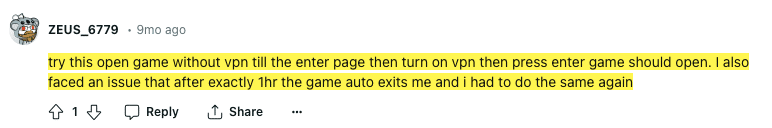
Fix 5: Check For Any Known Issus
If you are still unable to resolve the issue then we will advise you to visit the official support section. in case there are any known ongoing issues with the game there will be a notification about it.
In case there is not any update for any ongoing issues then visit the status.riotgames.com/wildrift to check the service status of the game.
In case their official status page is also showing everything normal then from their support section you can create a Ticket to report and have further assistance over the error.
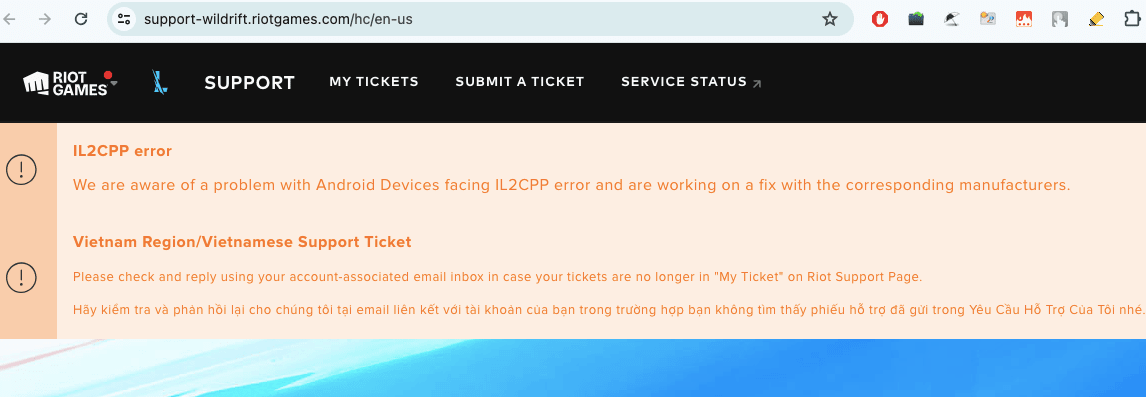
FAQs | Frequently Asked Questions
The error reads “There has been an error, please try logging in again.”
The error comes upon opening or logging in to the game.
To fix the error users can try switching between Wifi and mobile data, checking updates for the game, reinstalling the game, checking for game server status, or reporting the issue to the game support.
Related Error Codes
