- Platform/Game: MechWarrior Online
- Error code: 63
- Error says: “internal server error” “There was an error during the log-in process. Please try again or contact support”
- Occurs: Error comes when users try to log in to the client
- Effect of the error: The game is unplayable
As per most of the users’ complaints raised online the error code 63 occurs with the MechWarrior Online when users try to log into the client. Some users have stated that sometimes eventually it works but the error comes again randomly.
The strange thing is that this error has been reported by many users but till now there is nothing officially shared by the developers as to why this error exactly occurs and how anyone can resolve it.
Below we have shared all the workarounds we have found in our research, try them one by one as they may help get rid of this error.
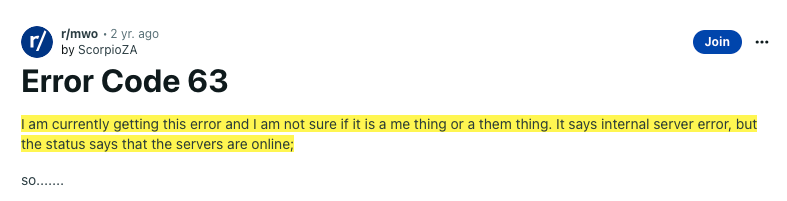
Fixes For MechWarrior Online Error Code 63
Fix 1: Restart Your System
- Shut down your PC and router.
- Make sure your PC and router are not connected to the power source.
- Then wait for a full 5 minutes.
- Then restart your PC and router.
- Then make sure your PC is properly connected to the internet.
- Then check if the error still comes if you try to log in to the game.
Fix 2: Check Update For The MechWarrior Online And PC
- If power cycling the system is not helping with the error then check if you have a pending update for the game, if so then consider updating the game.
- If the game is up to date then check if you are using an outdated Windows version.
Fix 3: Flush DNS, Release and Renew IP Address And Reset Network Adapter
- Access your Common prompt.
- Then enter “ipconfig /flushdns” without quotation marks and press Enter.
- Then enter “ipconfig /registerdns” without quotation marks and press Enter.
- Then enter “ipconfig /release” without quotation marks and press Enter.
- Then enter “ipconfig /renew” without quotation marks and press Enter.
- Then enter “netsh winsock reset” without the quotation and press Enter.
- Then Restart your PC.
- Then check if the error still comes or not.
Fix 4: Some Other Workarounds
- If you own a VPN then try playing the MWO from any other region to confirm if this is a region-specific issue. If you don’t own a VPN then you can try using any free VPN services.
- Next, try connecting over a hotspot connection to check if this is a network-related issue. If the error doesn’t come over the hotspot connection then contact your ISP and report the issue.
- Next, try visiting the MWO server status page to check if the servers are online or not. If servers are not offline then wait for a few hours and try again.
- If in case the game servers are online but the error is coming then it will be best to report the error to the game support.
References
- https://mwomercs.com/forums/topic/274797-error-code-63/
- https://www.reddit.com/r/mwo/comments/n8dnk1/error_code_63/
Related Error Codes
