Here in this post we are going to discuss the Mendeley error code ecite40001. We will share all the details to the error, as well as also share some workarounds which may help you with the error.
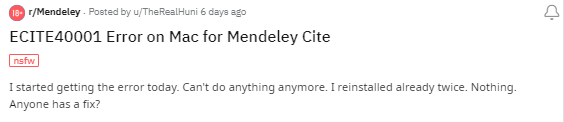
How To Fix Mendeley Error Code ecite40001?
If you are trying to use Mendeley via the Mendeley Plugin installed on your Microsoft Word app, but are prompted with the following Mendeley Error Code ecite40001. Then, chances are that you are seeing the following message as a result of a recent update done on your Word app.
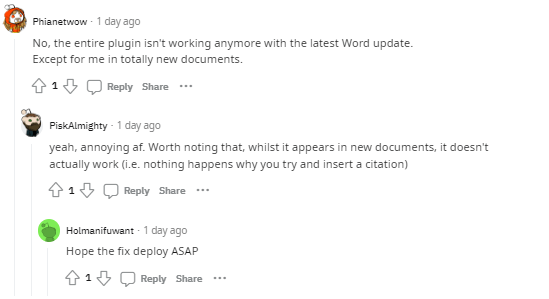
And since many users online have reported the same error most recently, we assume that the problem has surely something to do with the latest update of Word.
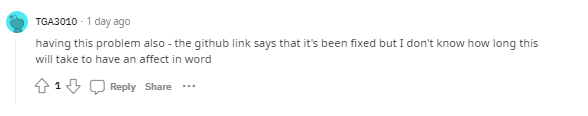
We have done some digging here and there and found out that the error has been taken into cognizance by the Mendeley developer team and there have been reports that the problem has already been fixed or the bug has been taken care of.
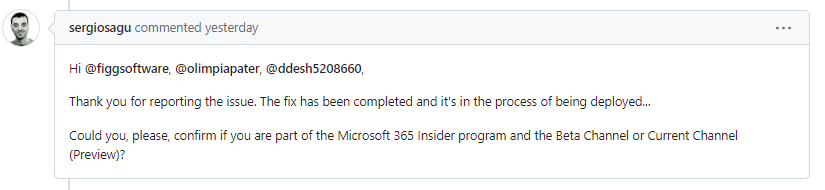
However, from Microsoft’s end, there is still news to come and we are not really certain as of yet, when is it going to take effect on Word’s side itself. Since, most users are still facing the error and were not able to solve the issue, even after having uninstalled and reinstalled the app altogether.
Mendeley’s official support page, have given their remarks and have said that the work or fixing at their end has been completed and are waiting for Microsoft to fix the issue at their end, so that the bug can be fixed at the earliest.
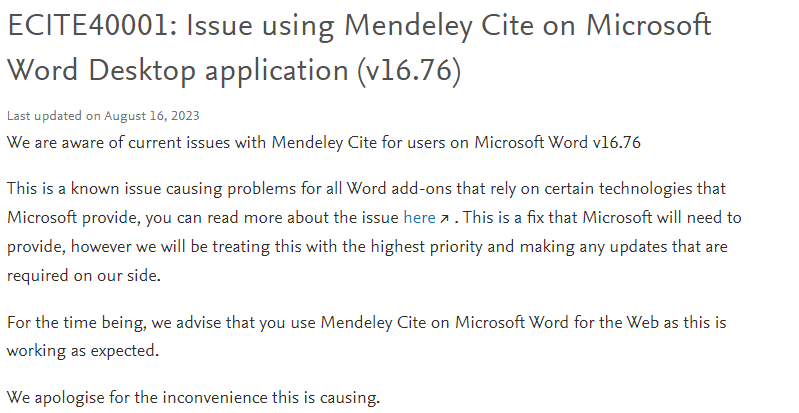
Hence, the best thing users facing the issue can do as of now, is to wait it out for a few more days till Microsoft works on the remaining part of the fix at their end and rolls down an update or patch to resolve the issue one and for all.
Like This Post? Checkout More
