If you are seeing the following Microsoft Outlook error code 3399811147 message on your screen. Then, chances are that you are seeing this as a result of a conflict between the same profiles saved in two different devices.
The error mainly indicates that the profile you are trying to use might already be logged in into some other device. And, unless you log out of such a device or remove such an account from the particular device, you might not be able to solve the following error.
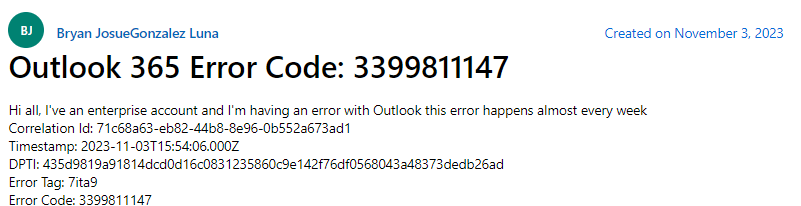
Fixes For Microsoft Outlook error 3399811147
Fix 1: Delete faulty or duplicate profile
Depending on where you are planning to use your profile, it would be a good idea to delete or remove the profile from the system which you are not using, or don’t want the profile to be logged into.
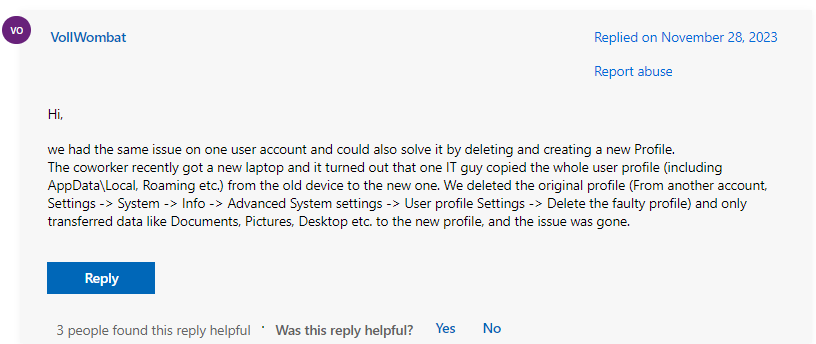
To delete your profile. You can follow the steps as shown below:
- Firstly, head to your Windows search bar and type in: Settings.
- Next, launch the Settings app and head to the System tab.
- Then, on the left-pane, scroll down and select the About tab option.
- On the right hand pane, to the bottom, find the Advanced Settings option and click on it.
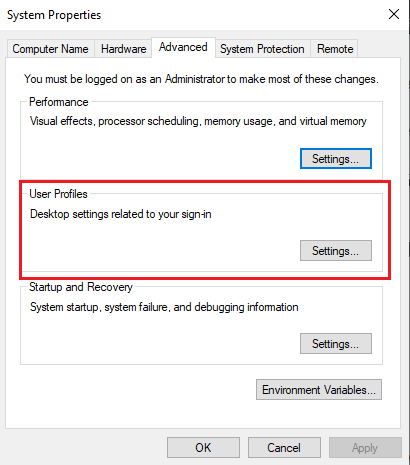
- Next, head to the Advanced tab and under the User Profiles section click on the Settings button.
- From the next page, select the profile you no longer want to use on the machine (the conflicting profile) and click on the Delete button.
- Then, once the profile has been deleted in the previous machine. Go to your new system, and login with the same profile to see if the error has been resolved.
Fix 2: Removing Work or School Account
Many users have claimed that removing the work or school account from the Outlook login page has also helped in solving the particular 3399811147 error code on their systems.
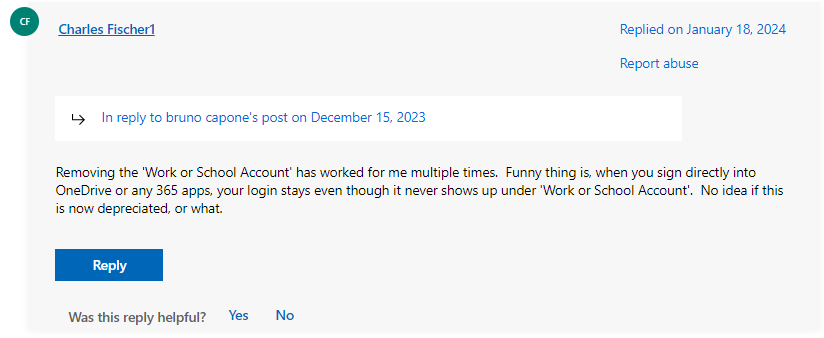
To remove work or school account, you can follow the steps as shown below:
- Firstly, head to the Settings menu from the Start bar or search up for the Settings app and launch it, as shown in the method mentioned above.
- Next, go to the Accounts section and click on the Access work or school option.
- Then, select the conflicting account or the account causing the error and click on the Disconnect button.
- Click on the Yes button to confirm the changes and this should remove the account from your Windows system.
Once the profile has been removed from the earlier system. Try logging in with the same profile into the desired PC and check if the error still persists.
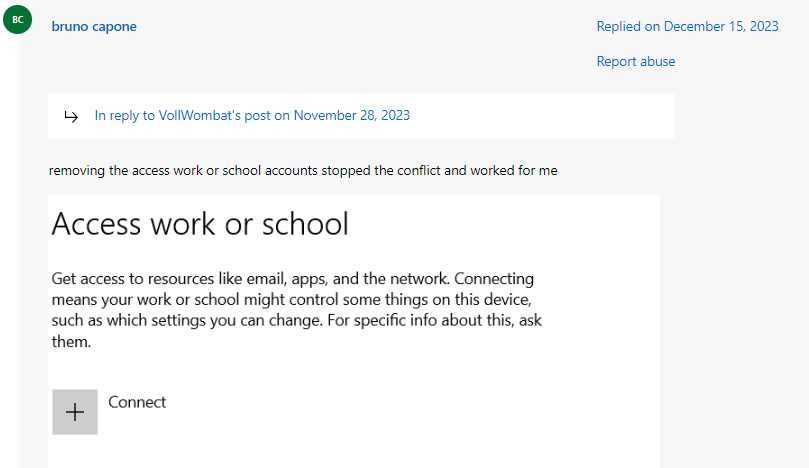
Fix 3: Login with default options
One other way which users facing the same issue have found to be helpful in solving the error, is to login into the new system with the default settings itself.
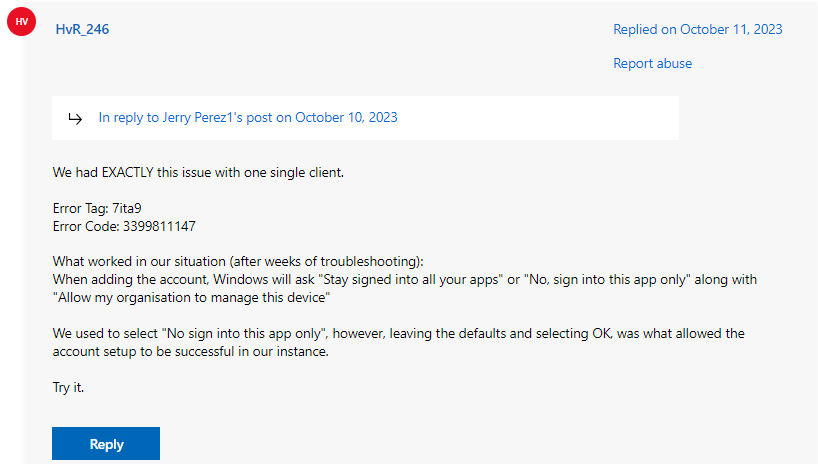
This can be done while logging into your profile for the first time in a different system. When logging in into a new system, you may be asked to choose from the following options:
- Stay signed into all your apps
- No, sign into this app only
- Allow my organization to manage this device
Here, without choosing any of the options mentioned. Simply, click on the OK button and login with the default settings.
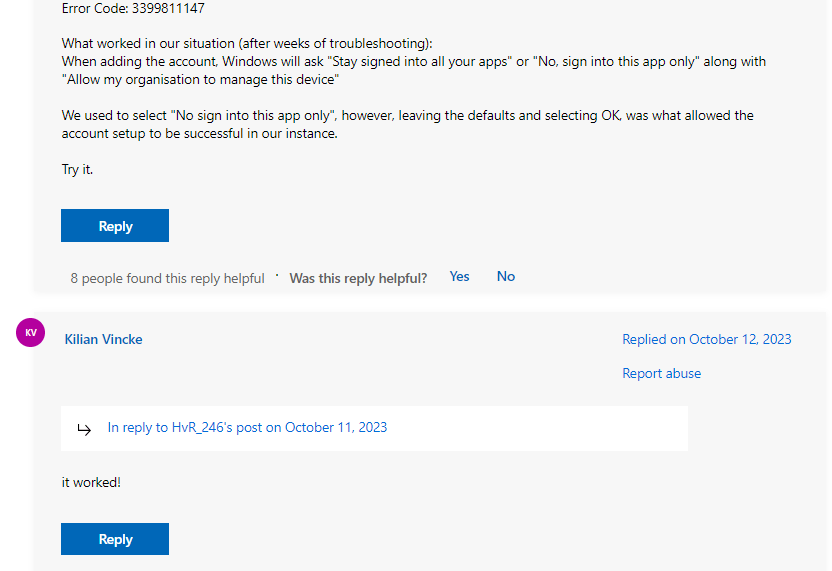
This method has been said to have worked for many users out there who had faced the following error on their respective systems, when trying to login with the same profile on a different system.
FAQs | Frequently Asked Questions
Microsoft Outlook error code 3399811147 mainly occurs when a user tries to login with the same profile on two different Windows systems.
Microsoft Outlook error code 3399811147 prevents users from being able to login into their Outlook account.
Users can fix the following Microsoft Outlook error code 3399811147 by trying the following steps: Deleting faulty or duplicate profiles, Removing work or school account, Logging in using default options.
Related Error Codes
