In this article, we are going to share the details for the Minecraft error code B-0010 which says “We are still trying to connect. Please wait.”
Based on the users’ reports this error comes while accessing the Marketplace and skin. If the users try to create or edit any new skins, or try to choose a different default skin they meet with the B-0010 error code.
Some users also have reported that they got this error if they try to access the marketplace from the main menu, but if the users try to access the marketplace while playing it then the game says “Invalid session (Try restarting your game)”.
In our research, we have found one interesting thing which is that this error has mainly been reported by the Nintendo Switch users, so it might be possible that the error is very common with the Nintendo Switch consoles.
Fixes For Minecraft Error Code b-0010
Fix 1: Check For Internet And Pending Updates
- Before going into any serious troubleshoots we will advise you to restart your gaming device and internet, then perform an internet speed test to make sure that you have a stable and fast internet connection.
- If your internet is fast and stable but the error still comes then check the update for Minecraft and your gaming device firmware, if you find any pending updates whether it’s for Minecraft or your gaming device then consider installing them, and then check for the error again.
Fix 2: Reinstall The Minecraft
If your internet is working fine and there are no pending updates for the game and your gaming device then you should try reinstalling Minecraft, especially if you are having this error on a Nintendo Switch Console.
You can see the screenshot given below where many users have shared their experience of fixing this same issue by simply reinstalling Minecraft. If you think that this will delete your saved words then don’t worry you will not lose your saved words.
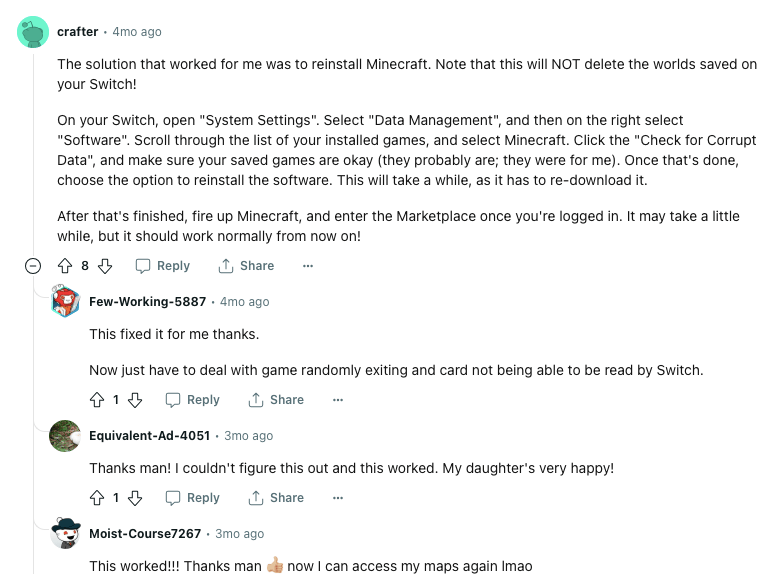
- Go to your Nintendo Switch Main Menu.
- Then go to the System Settings.
- Then choose Data Management.
- Then choose Software.
- Then from the list of the installed games look for Minecraft, and then Select it.
- Then choose Check For Corrupt Data, and make sure your saved games are okay.
- Then select the option to Reinstall the software.
- Now wait till it Re-downloads the game.
- Then Relaunch Minecraft, log into your account, and check for the error.
Fix 3: Report the Issue To The Minecraft
If the error still comes then you should consider reporting the issue to Minecraft. To find the option to report the problem to Minecraft you can refer to https://help.minecraft.net/hc/en-us.
FAQs | Frequently Asked Questions
Minecraft error code b-0010 says “We are still trying to connect. Please wait.”
Minecraft error code b-0010 comes while accessing the marketplace and skins.
Minecraft error code b-0010 prevents the users from accessing the marketplace and skins.
To fix the Minecraft error code b-0010 users can try checking their internet connection, checking updates for Minecraft and their gaming device, and reinstalling Minecraft.
Related Error Codes
