In this blog post, we will talk about the Modern Warfare 2 and Vanguard error “Sys_Error DEV ERROR 6041” which mainly occurs with Xbox users.
Error Says,
“Sys_Error DEV ERROR 6041”
As per the information shared by the users, the error mainly occurs when they try to launch the game, but in some cases, they load into the game fine but when they go to select multiplayer the error hits the screen.
As per our research, there can be many reasons behind the error, it can be the game issue or any problem with the Xbox console. If you are struggling with this error then below you can find all the possible workarounds related to the issue.
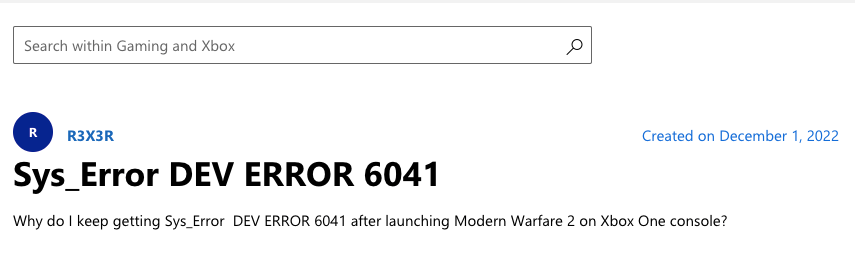
Fixes For MW2 And Vanguard Error “Sys_Error DEV 6041”
Fix 1: Delete The Reserved Space
Deleting the reserved space on the Xbox console is the best workaround for this error. So delete the reserved data on your Xbox console and then check for the error.
- Go to your Xbox console’s “manage game and add ons” section.
- Then go to the storage.
- Then from there delete the “reserved data”.
- Then check if the error still appears.
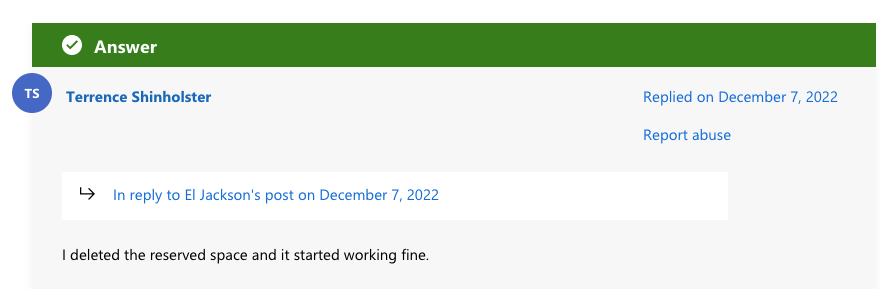
Fix 2: Power Cycle Your Xbox
If the error still persists then you should try power cycling your Xbox console. You need to simply disconnect the Xbox from the power source and then wait for a full 2 to 3 minutes. Then reconnect the console to the power and check if the error still appears.
- Disconnect the console from the power source.
- Then wait for a full 2 to 3 minutes.
- Then reconnect the console to the power source.
- Then power on the console.
- Then check if the error still appears.
Fix 3: Make Sure There Are Not Pending Updates Available To Install
If an error still appears then you need to check if there are any pending updates available for the game or the Xbox. If there are any pending updates then install them and then check for the error.
Note: If you still receive the error then we will suggest you to get in touch with Xbox support to find further help.
Like This Post? Checkout More
- How To Fix Xbox Error Code 0x87e50031 While Lauching Game Or App?
- How To Fix Xbox Error Code 0x87e10003?
- How To Fix Xbox 360 Slim Error Code 0101?
- How To Fix Xbox Error Code 0x87dd001a?
For more error codes related articles visit here.
