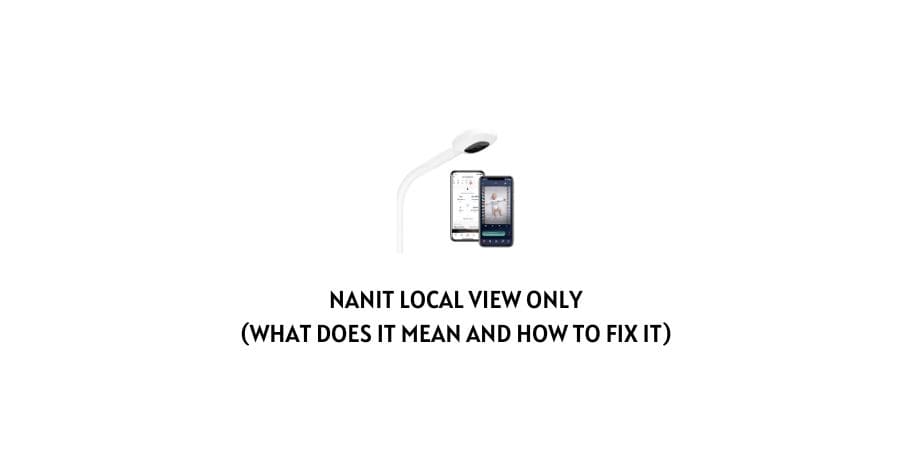
New and experienced parents both consider that using technology to assist them with some of their childcare responsibilities is good as far as the technology works in an efficient manner.
Nanit Baby monitor is a part of this technology that parents rely on. However, it becomes really hectic for the parents when they experience error codes on the device and have to spend time taking care of the issue.
This article will help you with the Nanit Local View Only issue.
This is an issue that causes problems with the monitor’s audio. The camera goes into a local view-only mode and you will not be able to hear anything through the monitor.
In the next section, we will talk about the different reasons for this issue and what fixes can be applied to get rid of the issue.
How to solve the “Nanit Local View Only” error?
The camera stops working in any other mode than the local view and the users cannot hear any audio from the device.
This is the issue that the users face when they see this error code. Let’s see the different reasons behind the error code and what can be done to get rid of the issue.
Fix 1: Use the same wireless network for the camera and your app device
You can control the Nanit monitor through an app on your phone or tablet. In order to hear the audio from the device to your phone, some users have reported that it is essential to be connected to the same wireless network on both devices.
If you are connected to a different wireless network on the phone where you have installed the app, try to switch to the same connection and this might solve your issue.
Fix 2: Make sure that your camera is connected to the internet
Since the camera is generally controlled through the app, the users forget to check on the connection of the camera to the internet.
Make sure that your camera is connected to the internet and if not, establish the connection to the internet and see if you can get out of the local view.
Fix 3: Unplug the router as well as the camera then reconnect
The router as well as the camera can face connectivity issues due to technical glitches. In this case, you can disconnect the router and the camera.
Once it has been a couple of minutes, reconnect the router as well as the camera. This might get rid of the technical glitches and the connection will become stable.
Fix 4: Check the speed and stability of your internet connection
You need to take a look at the speed and stability of the internet connection that you are using for connecting the device to the internet.
Google Internet Speed Meter. You will see a list of tools. Select the top-ranking tool and run a test.
If you find that the speed and the stability of the internet connection are not enough to sustain a server connection, you need to talk to your internet service provider for the resolution of the issue.
Fix 5: App updates caused the audio to reset
When you update the firmware of the app, it sometimes resets the audio on the app. This feature has to be manually turned back on.
If you have started facing this error after a firmware update on the app, then you need to find the speaker icon and turn it back on.
Fix 6: Forget the Wifi network connected to the app
Sometimes, the configuration of the app stops recognizing the added Wifi. To solve this issue, you can take the steps of forgetting the Wifi network on the app settings.
Once you no longer see the added Wifi on the list of saved connections, run a scan for the available networks and add the Wifi network again.
Fix 7: Look for the latest app updaetes
If you have not downloaded the latest update for the Nanit baby monitor app, you will not be able to use all the functions of the app.
To solve this issue, you need to check for the latest updates on the app. If there is a newer version available, update the app. Now check if the issue is resolved.
Fix 8: Reset the Nanit baby monitor
The device can face many technical snags that might not get resolved with a simple restart. In this case, you will need to reset the device to factory settings.
Before you take this step, make sure that you have exhausted all the other options because this will wipe the device off all the set preferences. However, when there is no option you can reset the device to the factory version.
Fix 9: Contact the support team
If none of the above fixes have helped you to get rid of the issue, you need to contact the support team.
The support team will help you recognize the issue and you will be able to resolve the issue.
You can also visit the user forums on platforms like Reddit, Twitter, Facebook, Tumblr, etc.
Other users share advice on the issue that you are facing according to their experiences and this is sometimes more helpful than the official support suggestions.
Key Highlights Of Article
- The Nanit Baby monitor is a technology that parents rely on, but encountering error codes can be frustrating, such as the Local View Only issue that affects the monitor’s audio.
- To solve the Nanit Local View Only error, users should ensure that the camera and app device are connected to the same wireless network, check the camera’s internet connection, unplug and reconnect the router and camera, check the speed and stability of the internet connection, turn on the audio feature after app updates, forget and re-add the Wi-Fi network in the app settings, update the Nanit app, or reset the device to factory settings as a last resort.
- If none of the fixes work, users can contact the support team or seek advice from user forums on platforms like Reddit, Twitter, Facebook, Tumblr, etc., where other users share their experiences and suggestions.
Like This Post? Checkout More
