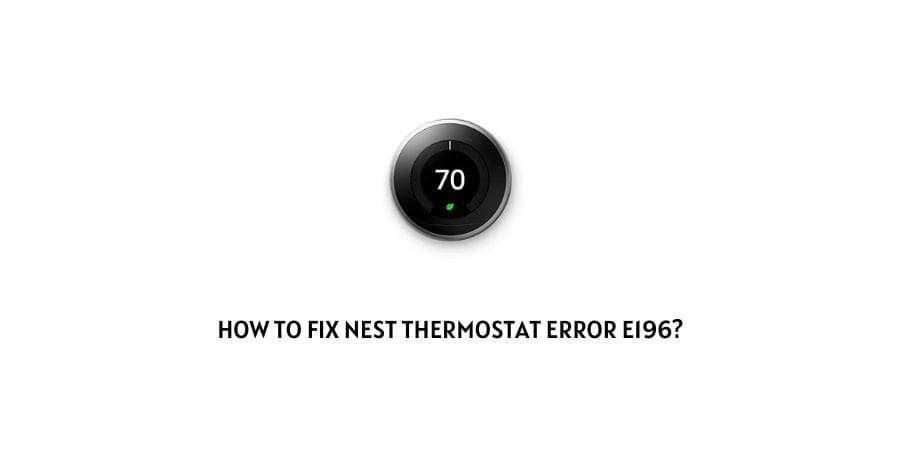
The Nest thermostat is a great device if you are a fan of smart devices and the comfort that they offer.
The best feature that draws customers to this device is its ability to learn the schedule that you follow every day and turn the thermostat on or off according to your usage patterns.
The complex developments on the device, however, can cause some issues. These issues are then communicated to you through various error codes.
In this article, we will discuss how to fix Nest thermostat error E196.
The error code E196 does not have a lot of information available on it and therefore, it is difficult to understand how to solve the issue.
The error prompt reads, Low battery. There might also be other issues in play too and we will have to discuss the possibilities in the next section where we also discuss the solutions.
Fixes For error code E196 on the Nest thermostat
There are some temporary and permanent solutions for the error code E196. Most of these have been taken from the user forums for the Nest thermostat because of the lack of information on the error code.
Here is what you should do when you receive the error code E196 on the Nest thermostat
Fix 1: Remove the Y wire
There are many different wires on the Nest thermostat and all of them are labeled a certain way so that you can easily feed the information to the app.
The app then navigates along the mentioned wiring system and then maintains the temperature.
When you see the error code E196, this might mean that there is an issue with the Y wire on the thermostat. To fix the issue, remove the Y wire.
This is, however, a temporary solution. You can use this in cases when you are expecting a technician to arrive soon and help you with the fittings on the thermostat.
Fix 2: Install a Nest Power connector
The Nest Power Connector can be used if the power circuit is inadequate because of a missing common wire ( C Wire).
People use this power connector to supplement the device’s electrical needs when the C wire is too expensive or hard to install for them. This makes sure that the circuit is complete and that the thermostat is receiving enough power.
Fix 3: Install a C wire on the thermostat
The C wire is a necessary wire in some cases where the thermostat isn’t receiving enough power.
If you want a long-term solution and want it to work even when the voltage is high, you can install a C wire instead of a temporary low-voltage power connector.
However, to install a C wire, you will need to call in an experienced technician. Do not try to do the installation yourself as this might make the situation even worse due to incorrect installation.
Fix 4: The air conditioner safety switch has tripped
The thermostat has many safety measures in place that automatically cut the power to the device in cases where it could be dangerous for the device to run.
If you are using the AC, the device might trip the safety switch to prevent the air conditioning to turn on during extremely cold conditions.
In this case, you will need to call for system maintenance to replace a few components and also repair the safety switch.
Fix 5: Contact a technician
The device can be tricky to maneuver if the issue lies with the wiring. In case you went through all the solutions above thinking about how you are going to execute the installation of different wirings, the appropriate fix for you will be to contact a technician.
Not only will they let you know exactly what is wrong with the device but they will also repair it in a way that will be foolproof.
To conclude
The error code E196 on the Nest thermostat does not have a lot of information on the official support website.
There are some generic solutions that you can try but that is the extent of the fixes offered there. This is why we visited the user forums where other users shared this issue and the support technicians suggested fixes on the basis of their unique situations.
We have mentioned the best solutions for the error code but you can also as this question in the user forum and wait for the support team to reply to you if this did not help.
Keep following for more technical advice.
Like This Post? Checkout More
- How To Fix Nest Thermostat Error N262?
- How To Fix Nest Thermostat Error N72?
- How To Fix Nest Thermostat Error Code E195?
- How To Fix If Nest Thermostat Not Connecting To The App?
