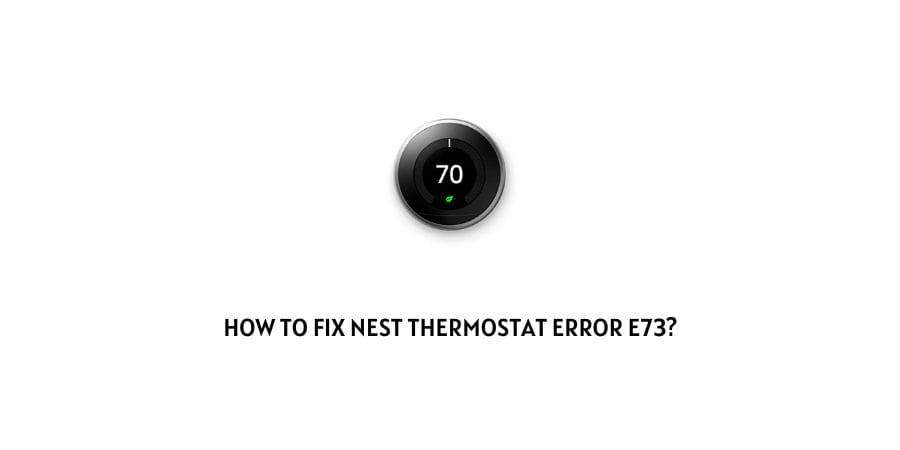
The Nest thermostat could be really troublesome even after having all the resources to be the most technologically sound thermostat.
This is because the Nest thermostat’s functioning depends on a lot of wiring choices and compatibility with the software.
There are many errors that are seen on the Nest thermostat when the wiring is connected in the wrong fashion or the wiring needs to be identified by the software.
In this article, we are discussing how to fix the Nest thermostat error e73.
This error code shows up when the Rc wire does not receive any power. This happens when the outdoor unit shuts down.
Why and how this happens and what resources can help you get rid of the error code will be discussed below in the section where we discuss the solutions for the error code E73 on the Nest thermostat.
Fix For error code e73 on Nest thermostat
The outdoor unit shutting down on the Nest thermostat can cause the error code e73 to appear.
This also means that the Rc wire on the thermostat is not receiving any power. There are many reasons that can be attributed as the culprit behind the error code. Let us look at them along with the ways to fix the issue.
Fix 1: The compressor is overheating
The compressor for the thermostat unit needs to be placed in an area with appropriate ventilation.
Even when the ventilation is proper, sometimes the compressor can overheat. When this happens, the compressor will shut down.
The compressor is a vital part of the functioning of the thermostat. If it is not functioning, the entire thermostat process will shut down.
When you receive the error code e73, check for the compressor overheating. Try to shut down the device for a while to see if the issue is resolved on its own. If the issue is not solved, you might have to look for further damage to the compressor and get it fixed.
Fix 2: The filters are blocked
The thermostat filters are important to eliminate dust and other blockages from the device. This makes sure that there are no external hindrances in the working of the thermostat.
If these filters are not cleaned regularly, they can also be the cause of trouble for the thermostat.
Make sure that you take care of the thermostat filters by cleaning them on a regular basis. This will eliminate the cause for error e73 on the Nest thermostat if the issue was due to the clocked filters.
Fix 3: The outdoor fan motor is not working properly
The outdoor fan motor on the thermostat is an important part of maintaining the temperature of the device.
If for some reason, the outdoor fan motor has ceased to work, it can be a cause for concern. When you have tried the above solutions and they do not seem to work, check the functionality of the outdoor fan motor.
If you notice that the fan motor is working a tad bit slower, or is completely off, you need to take care of the issue before you can use the thermostat.
Fix 4: Get the outdoor AC unit serviced
The outdoor AC unit can be the issue behind the error code e73 as we have already discussed in the introduction.
In this case, you might need to call in a technician for the servicing of the outdoor AC unit. The professional will also take a look at the other malfunctioning components of the outdoor AC unit.
Fix 5: Call in a professional or contact the support team for Nest thermostat
If none of the above options have helped you in getting rid of the error code e73 on the Nest thermostat, there is a possibility of a serious wiring issue on the device.
It is also possible that the device is working fine but the Nest software is not acting in compatibility with the thermostat.
In these cases, you can contact an experienced technician to help you with the wiring issues and you can also choose to contact the Nest support team to help you with the software compatibility issues.
If you are unsure about the wiring and electrical components of the device, it is always better to leave the device alone and call in someone to help.
To conclude
The error code e73 on the Nest thermostat mainly shows up due to issues with the outdoor AC unit.
There can also be issues with the compressor of the thermostat along with other faulty components. We have mentioned the solutions that can help you get rid of the error code on the device.
Hopefully, this was helpful. Keep following for more technical advice.
Like This Post? Checkout More
