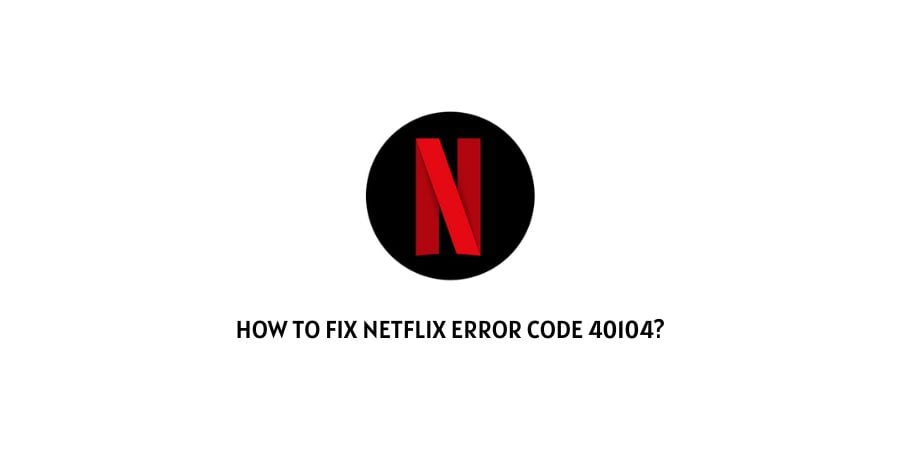
Network connectivity issues cause a lot of problems on Netflix. These issues can cause you to not be able to play the title that you are looking for.
The Netflix error 40104 shows up with the message, “Cannot Play Title. Please try again later”
However, this same message can be seen with other error codes on the platform as well. When you are paying timely expensive subscriptions on the platform, you look for a seamless experience.
Error codes on the platform mess with this seamless experience.
We are here to explain to you all the possibilities that you might face with the error code 40104 on Netflix.
Usually, this error code shows up because of network issues on the platform. Let’s discuss the solutions for this error code in the next section.
How to solve the error code 40104 on Netflix?
The error code 40104 is a problem in playing Netflix titles due to network issues on the platform.
There can be many network issues on the platform and we will discuss them in isolation so that you can understand what to do to get rid of the error code.
Fix 1: Check the internet connectivity
When you see the error code, the first thing you should check is if the internet connection is stable.
To make sure of the stability, also check the upload and download speed of the connection. The internet speed is easy to check. All you need to do is Google an internet speed meter and run a speed test for your connection. The site will send pings to your connection and determine the speed of the connection.
Fix 2: Check if Netflix is allowed on the network connection that you are using
If you are using a home or school Wifi network, it is possible that the platforms like Netflix are blocked.
This is done by administrators to ensure that the work networks are only used for work purposes. Even if you are able to launch Netflix, you will not be able to play videos on the platform.
Fix 3: Are you using a mobile network
Sometimes, if you are using a mobile network instead of a broadband connection, the speeds will be too slow to continue with the Netflix content that you are watching.
Switch to a Wifi connection instead if possible and if not, pick a mobile plan that can match the speed for Netflix streaming.
Fix 4: Restart or power cycle the device that you are using
The network error could be a result of a glitch on the device that you are using for the stream.
You can solve this issue by power cycling your phone or PC that you are streaming on. This will clear the small issues on the device and you will be able to re-establish a connection to the network.
Fix 5: Check for updates on the Netflix app
If you are using the app for streaming, you might want to check if the app is updated to the latest version.
Updating an app to the latest version allows for the previous bugs on the app software to be eliminated and new features to be added.
If you find a new version of the app, download it immediately and you will see that many error codes will be eliminated.
Fix 6: Reinstall the app
The app might have serious trouble that might not be solved with an update. This usually happens when the app files are corrupt or some files are missing.
In this case, you can delete the app and all the related files. This will allow you to replace the broken app files with fresh ones.
Fix 7: Contact the Netflix support team
The Netflix support team is always online to help you with the issues that you cannot seem to solve through the solutions that we have mentioned above.
You can ask them if there are some temporary blocks on your account or some subscription issues causing you to not be able to play content on the platform.
You can also visit the user forums and ask for the solution to the error code 40104. They will mention the solutions that have helped them get rid of the issue on their account.
To conclude
The error code 40104 on Netflix is an issue that affects the playing of different titles on the platform and the root cause is network issues.
We have mentioned the different network issues and the solutions that you can use to eliminate the error code. Hopefully, this was helpful and you are not experiencing the error anymore.
Keep following more future technical advice. Happy Streaming!!
Like This Post? Checkout More
