If you are getting the following Netflix Error Code c7121-3078 message flashing on your screen. Then, chances are that you are seeing this as a result of your browser not being up to date. Or, the particular version of the browser you are using is incompatible with the current Netflix version or settings.
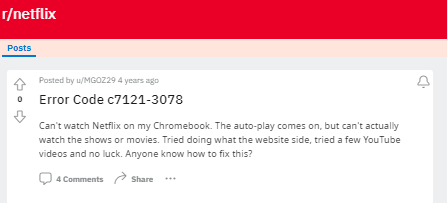
How To Resolve Netflix Error Code c7121-3078?
Fix 1: Update browser
The very first and foremost thing you should try in order to fix the following issue should be updating your respective browsers. Simply head to your browser’s settings menu and update the browser if any updates are available.
Fix 2: Update OS
Users who had faced the issue also said that updating the system software along with the browser can also help solve the following error. Hence, if there are any updates available for your system software (OS), then, you can try updating the OS and check to see if the error can be resolved.
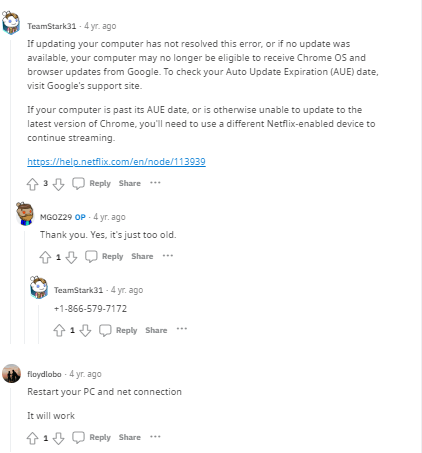
Fix 3: Reboot your system and network devices
Some users also mentioned that simply rebooting or restarting their devices as well as their network devices (router or modem) did the trick for them. Hence, if you haven’t given restarting your system and router devices a try, you can do so, and check to see if the error still persists after that.
FAQs | Frequently Asked Questions
Netflix error code c7121-3078 says, “Pardon the interruption Looks like this version of your browser is no longer supported. Please install the latest version to continue watching.”
Netflix error code c7121-3078 occurs while playing any movies or TV shows on Netflix.
Netflix error code c7121-3078 prevents the user from playing video on Netflix.
To fix Netflix error code c7121-3078 users can try updating their browser, updating their device OS, and rebooting their device along with internet.
Related Error Codes
