If you are seeing the Netflix Error Code D7354 message flashing on your screen. Then, chances are the error is showing up due to an issue with the browser. The issue might be related to a conflict with the browser DRM settings or as a result of a problem with your browser’s cache memory.
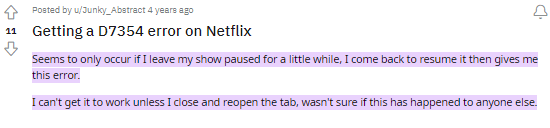
Troubleshoots For Netflix Error Code D7354
In order to fix the Netflix Error Code D7354, many users online have provided their own solutions on forums and threads which we have listed out here below:
Fix 1: Change DRM Settings
The very first thing you can do is to try and change the DRM settings on your respective browsers. To do this, all you need to do is follow the steps as shown below:
For Edge
- Firstly, launch the Edge browser and head to the following URL: “edge://flags”
- Then, go to the DRM Settings and change it from default to Enabled.
- Once done, save the changes and restart your browser and check if the error still persists.
For Chrome
- Go to Settings.
- Choose Privacy and security.
- Choose Site Settings.
- Choose Additional content settings.
- Choose Protected content IDs.
- Make sure you have chosen the option “Sites can play protected content“.
For Firefox
- Go to Preferences.
- Then go to the General panel.
- Then visit Digital Rights Management (DRM) Content section.
- Now make sure “Play DRM-controlled content” is enabled.
- Then go to the Main menu.
- Then go to Add-ons and themes.
- Then choose Plugins.
- Then tap the ellipsis (3-dot) icon just next to “Widevine Content Decryption Module provided by Google Inc”.
- Then make sure Always Activate is selected.
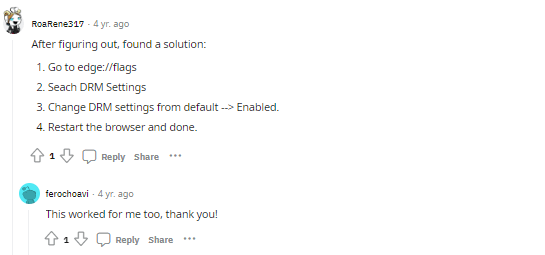
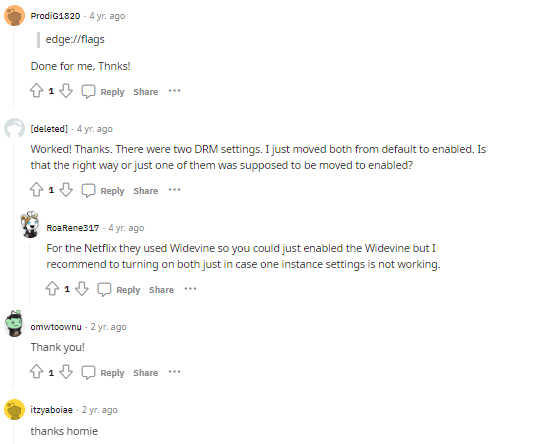
Fix 2: Clear Browser Cache
If error still remains then you can also try clearing out your browser cache.
A few users have mentioned that clearing their browser cache seemed to have done the trick for them, when disabling and enabling the DRM settings didn’t work for them.
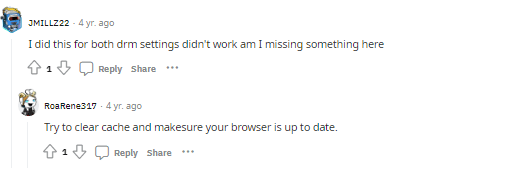
FAQs | Frequently Asked Questions
Netflix error code D7354 occurs while watching any content on Netflix.
Netflix error code D7354 prevents the users from playing anything on Netflix.
To fix Netflix error code D7354 users can try updating their browser, changing their browser DRM settings, clearing their browser cache, and switching to any other browser.
Related Error Codes
