If you are seeing the Netflix Error Code M7399-1260-00000025 prompt up on your screen. Then, chances are that you are seeing the following as a result of conflict between your browser cache data and Netflix.
In order to fix the following M7399-1260-00000025 Error Code on Netflix, you can follow the solutions as shown below:
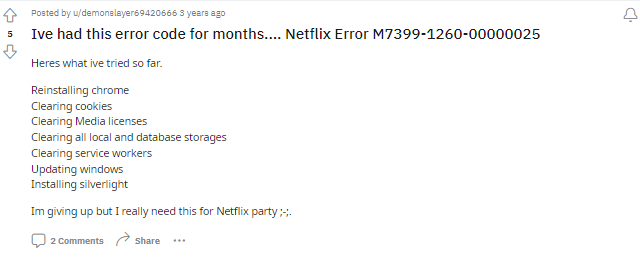
Fixes For Netflix Error M7399-1260-00000025
Fix 1: Clear cookies from browser
One of the most effective ways to solve the following error, as has been claimed by most users in various forums and threads online, would be to clear the browser cache or cookie history.
Simply, head to your browser’s history settings and clear your browser cache from there.
NOTE: The steps to clearing a browser’s cache or cookies might differ from one browser to the other. Hence, it would be best to search up for the steps to clear the browser cache for your particular browser on your own and avoid any confusions.
Fix 2: Clear cookies for Netflix
In order to clear cookies or cache data for Netflix specifically on a Chrome browser, you can follow the steps as shown below:
- Go and click on the three dots button on the top right hand corner of your chrome browser.
- Then, from the drop down menu list, click on the Settings option.
- On the left-hand pane, select the Privacy and Security option and on the right-hand pane click on the third-party cookies option.
- Then, on the next page, scroll down and click on the See all site data and permission option.
- From the list of apps listed, select netflix.com and click on the remove or dustbin icon.
- Once done, restart the browser and check to see if the error has been resolved.
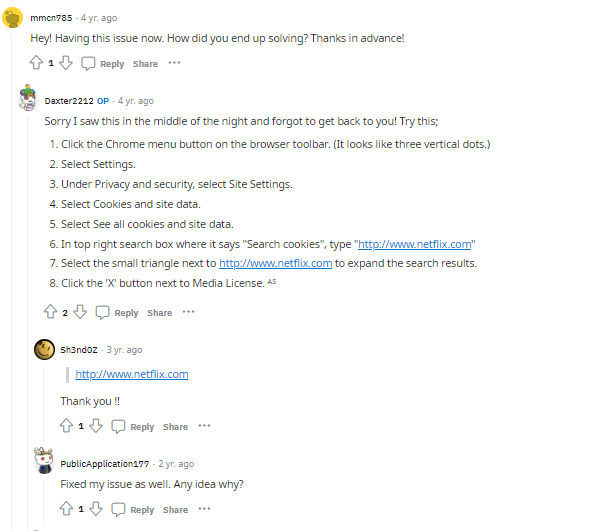
Fix 3: Try General Troubleshooting Steps
Netflix official support page also provides a list of some general troubleshooting solutions to fix the following M7399-1260-00000025 Error Code for both Windows as well as MacOS systems.
Hence, depending on whichever platform you are on. You can refer to the following guide to check the various solutions you can use to fix the following error.
FAQs | Frequently Asked Questions
Netflix Error Code M7399-1260-00000025 may occur while streaming any content on Netflix, and in some cases, the error can also stop Netflix from successfully opening.
Netflix Error Code M7399-1260-00000025 prevents users from streaming content on Netflix, and sometimes it stops the users from even accessing Netflix.
To fix the Netflix Error Code M7399-1260-00000025 users should try clearing browser cookies, restarting the browser, restarting their device, and trying any alternate browser.
Related Error Codes
