- Platform: Netflix
- Error Code: 113
- Error Says: It says that there is a sign-in problem
- Occurs: The error occurs when users try to sign in to their Netflix account
- Effect of the Error: The error prevents users from signing in into their respective Netflix accounts
If you are seeing the following Netflix Error Code 13, then, it probably means that there is a problem signing in into your accounts. Atleast, that is what Netflix’s official support page says. This might happen due to a number of reasons. It can be either a problem at Netflix’s server end itself or a problem with the user’s system.
In most cases, it has been noticed that the error is mainly seen where the Netflix app is running on an Apple TV device. Hence, if you are using an Apple TV to view content on Netflix, and are seeing the following error, then, you may not be the only one.
How To Resolve Netflix Error Code 113?
Fix 1: Try Common Workarounds Share By Netflix
According to Netflix official support page. They have mentioned the following solutions to try and solve the Error Code 113:
- Check email and password
- Resetting password
- Restarting the device
- Reinstalling the Netflix app
- Updating the Apple TV system firmware
- Resetting the Settings on Apple TV
From the above mentioned solutions, one particular solution which seemed to have worked for many users out there, would be to reset passwords for their Netflix account. Many users on the various forums and threads we visited claimed that resetting their Netflix account credentials with a new one did the trick for them.
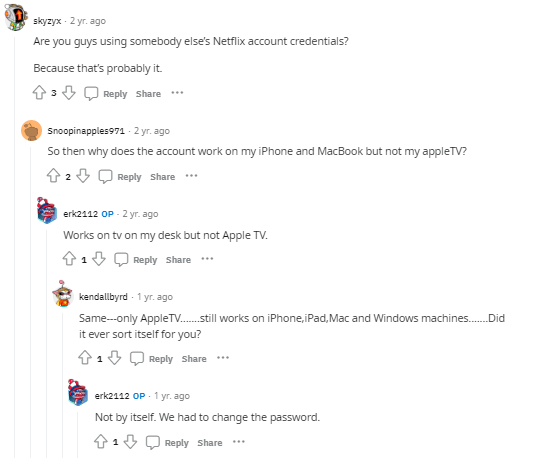
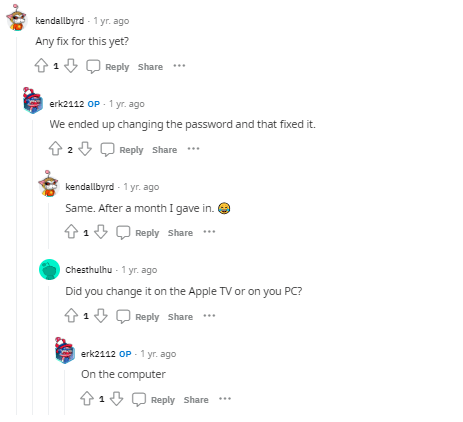
Fix 2: Update the Netflix app
A few users also mentioned that they were able to solve the particular error by simply updating the Netflix app on their devices. Hence, if your Netflix app is not up to date, then, you should definitely try updating your app and check to see if that helps with the error.

Fix 3: Connect with a different network
One user has also mentioned that connecting the device to a different network while logging in to the Netflix account and then switching back to the original network might also work to bypass the following error. Hence, you can try connecting your device to a mobile network during logging in. And, once logged in, switch back to your Wi-fi connection and see if the error shows up.
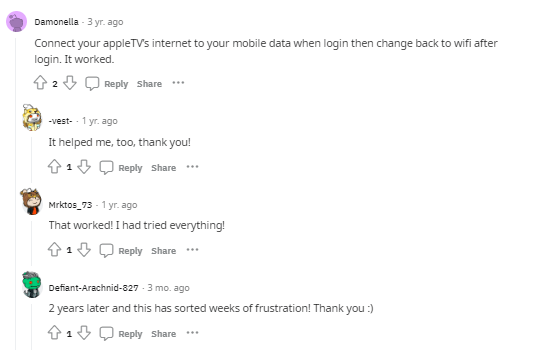
Fix 4: Rebooting or resetting network device
You can also try rebooting or resetting your router or modem device, to see if doing so can help getting rid of the following error.
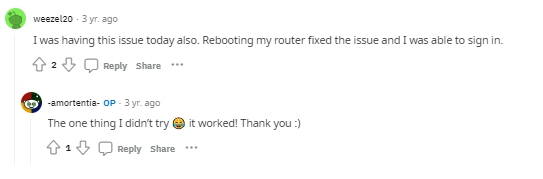
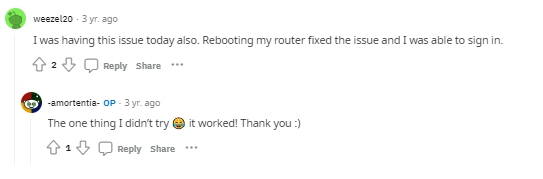
Fix 5: Wait it out if Error Is on Apple TV
Three years back, many users on Apple TV complained that the same error appeared on their screens when trying to sign in into their Netflix account. A few of those Apple TV users called up the Netflix representative and found out that the error was due to an issue at Netflix’s end itself and they were trying to fix it on their end.
Hence, if you are seeing the same on an Apple TV now and cannot seem to solve it after having followed the instructions as shown above. It would be best to just wait it out or have a talk with someone from Netflix and confirm the situation.
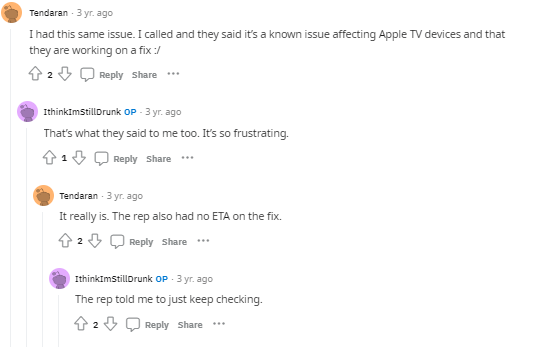
Related Error Codes
