- Platform: Netflix
- Error code: S7363-1260-00003266
- Error says: Whoops, Something went wrong… Unexpected error, There was an unexpected error. Please reload the page and try again.
- Occurs: Error comes while using Netflix from Safari web browser
- Effect of the error: because of the error users are unable to watch Netflix from their Safari browser.
Netflix error code S7363-1260-00003266 mainly comes when users try to watch Netflix on a Safari web browser from an Apple MacBook. As per the users’ complaints because of the error, Netflix doesn’t load and shows this error. Also, this error commonly comes to older Macbooks.
During our research, we have found that this error mainly comes because of some conflict between Netflix and Apple, and users have to try all sorts of workarounds to fix any possible issues that might be causing problems between their Apple devices and Netflix.
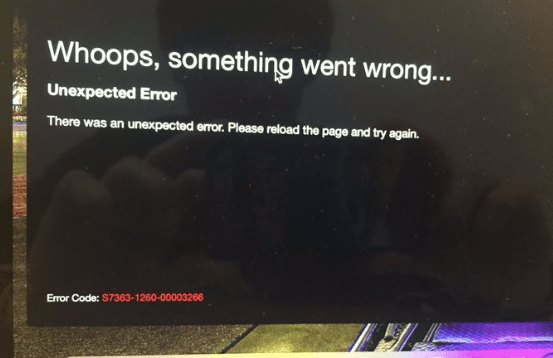
Fixes For Netflix Error Code S7363-1260-00003266
Fix 1: Refresh The Device And Check For Pending Updates
The first thing we will advise you to do is to shut down your device along with your router, then wait for around 5 minutes, then after waiting for 5 minutes restart your device and internet, now check if the error still comes or not.
If the error still shows on the screen after restarting your device and internet, then check and make sure that your browser is up to date with the latest version, if not then consider updating the browser, and then try using Netflix again.
Fix 2: Clear Cookies
If the error still continues then visit http://netflix.com/clearcookies from your Safari web browser. Visiting this url will clear cookies and cache for Netflix which can eventually fix this problem.
- If the error still hasn’t been resolved then try emptying the cache from the Safari Develop Tab, to do so you can follow the following steps.
- Go to the Safari drop-down menu.
- Choose Preferences.
- Choose Advanced tab.
- Then select the option “Show Develop menu in menu bar”.
- Then go back to the Safari main menu, and go to the Develop Drop down menu.
- Then choose Empty Cache.
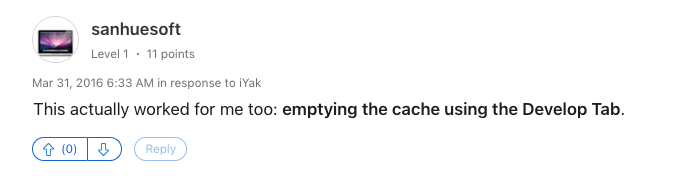
Fix 3: Disable Browser Extensions
If the error still persists then the issue can also be related to any of your browser extensions, so we will advise you to disable your browser extensions especially if you are using any Ad Blocker extensions.
Fix 4: Try Other Common Workarounds
- Try creating a new user under your Netflix account, and check if this resolves the issue or not.
- If creating a new user still doesn’t resolve the issue then use Netflix from any other browser of your choice such as Chrome, Firefox, etc. As I mentioned in the beginning this error is specific to Safari, so trying an alternate browser can help you get back to Netflix again.
- At last, if nothing above helps you with your issue then we will advise you to contact the Netflix support team to report the issue.
Related Error Codes
