If you are currently experiencing the error code 400 while playing Overwatch 2 which reads “The challenge was created with an unsupported parameter and can not be displayed” then here in this article we are going to share the details for this error.
As per the users’ complaints before the error shows the game gives them a QR code to scan, and when they scan it from their phone it sends them Bizzard site showing error code 400.
A few users also have shared that the game suddenly kicks them out from the middle of the match and then shows the QR code which later shows the error code.
During our research, we also came upon some players who suspected this error to be a ban but when they checked their account status for the overwatch it didn’t show a ban but instead show as active.
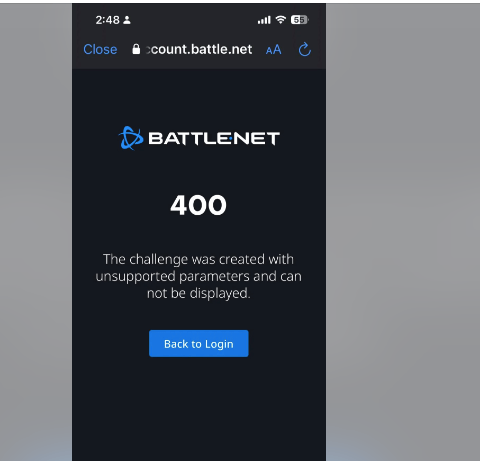
Fixes For Overwatch 2 Error Code 400
Note: Before going into any troubleshoots we recommend you to restart your system, and then make sure there are no pending updates for the game. If you find any pending updates for the game then make sure to install it, and then check for the error again.
Fix 1: First Check Your Account Status
If you tried restarting your device as well as your game is also up to date with its latest version then the first thing you should do is check your account status for overwatch, this way you can confirm if an error means a ban on your account or if there is something else.
Fix 2: Try Logging In On A PC
In case your account status for Overwatch shows “active” then try logging in on a PC.
A user on Reddit has shared that logging in on a PC has helped him fix the issue for his partner, so you can also try the same for you.
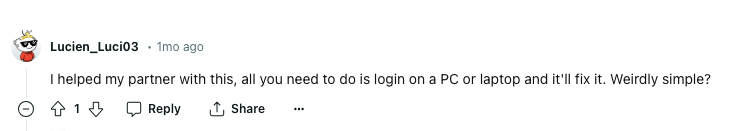
Fix 3: Try The Following Steps
If you are having the error on a PlayStation or Xbox then try the following steps.
- Try downloading Steam on a laptop or a PC.
- Once Steam is downloaded connect your PlayStation or Xbox account to your overwatch account.
- Then check if now you can scan the QR code.
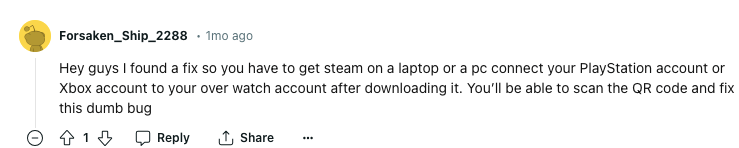
Fix 4: Contact Game Support
Above we have mentioned all the steps we could find in our research, if you tried all our given suggestions but still received the error then we will advise you to reach out to the game support to have further help and assistance over the issue.
FAQs | Frequently Asked Questions
Overwatch 2 error code 400 reads “The challenge was created with an unsupported parameter and can not be displayed”.
Overwatch 2 error code 400 comes upon loading the game.
Overwatch 2 error code 400 prevents the users from getting into the game.
To fix the Overwatch 2 error code 400 users can try restarting their system, checking for pending updates for the game, trying to log in on PC, and connecting their PlayStation/Xbox account to their overwatch account after downloading Steam on PC.
Related Error Codes
