If you are launching the the Palia but getting the Palia Black Screen and thinking what the hell is going on, then in this post we are going to share all the details of this issue which may help you get rid of the error.
Why Palia Is Showing Black Screen And How To Fix It?
If you are playing Palia on a Mac PC. Then, there is a high chance that you might come across the following Palia Black Screen on your systems, preventing you from launching the game properly.
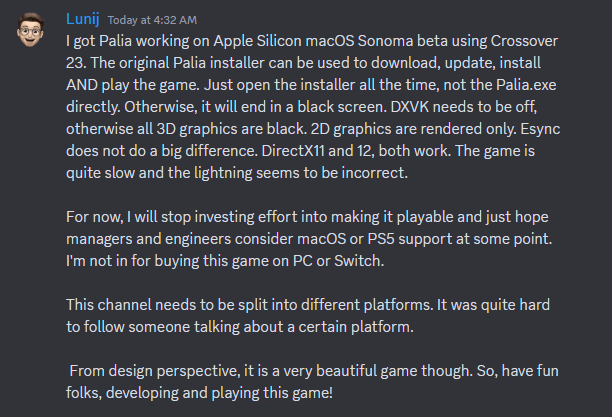
For starters we believe that it is a compatibility issue between the game and the Mac OS systems when trying to play the game with the help of a simulator app. And since the game is still novel and under development, such errors are bound to happen sooner or later during gameplays and launches.
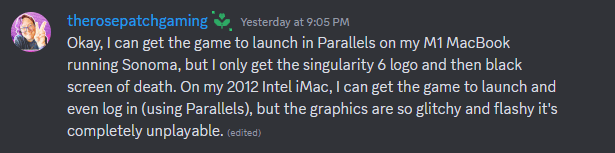
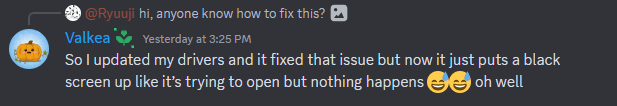
Now, coming back to the particular Palia Black Screen problem. The following problem is quite new and has just been recently encountered by users, most of whom have updated the game or drivers most recently. Hence, I believe it would be safe for us to assume that this particular problem has something to do with the most recent updates and it is mostly up to the developers to come up with a patch, so that users can launch the game normally on their simulator apps on Mac systems.
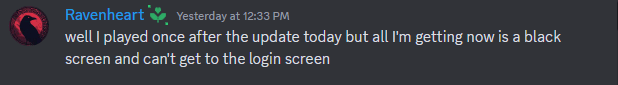
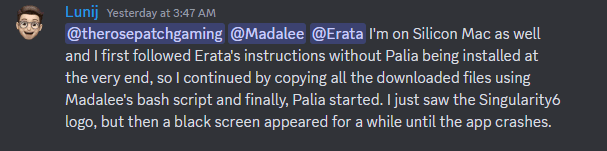
After having done some digging and going through a few forums and threads here and there, we have come to the conclusion that the following problem mainly has arised due to a compatibility issue with changes made to the new update in the game, following which most people trying to play the game on a MacOS system, get prompted with the following black screen.
Hence, the best scenario or option right now would be to either wait it out till the next update is available with patches to fix the following bug. Or, head out to their official support page and submit a request for the following issue there. We have submitted a request regarding the following and you could do the same. Since, the more the merrier and stronger the message would be to the developers for them to consider working on the following problem sooner.
But, apart from all that, one user has claimed to have found a walk around the following issue, if only you can get passed across the login phase of the game to be able to change the graphics settings within the game from DirectX 12 to Direct X 11.
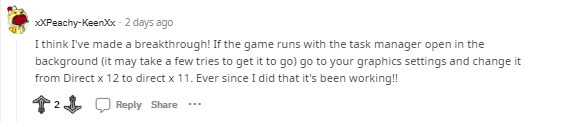
Doing this should help you downgrade your graphics settings to a lower setting. Thus, giving you a chance to make the game more compatible with the current settings of your system and launch the game successfully, even on a Mac PC.
Like This Post? Checkout More
