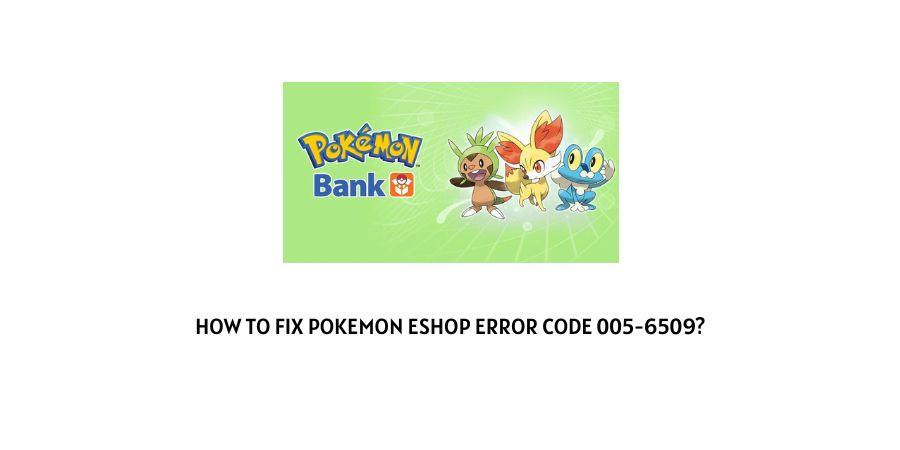
Recently users have started reporting about the Pokemon Eshop error code 005-6509 while purchasing or renewing anything from Eshop.
During our research, we found that this error is mainly related to the server, and the main workaround to get rid of the error is to wait for some time, or continually attempt to purchase or renew.
But there can be some other reasons behind the error too. And in this post, we are going to share the possible workarounds to fix the error.
How To Fix Pokemon Eshop error code 005-6509?
Note: before going into troubleshoots please make sure that while purchasing or renewing, you are going everything correctly.
Fix 1: Power Cycle Your System With Internet
The first thing which you should do is to power cycle your system with the internet.
- Power off your system which is having the error. Also, unplug the power cord from the wall outlet.
- Then unplug the router power cord from the wall outlet.
- Now, wait for around 1 to 2 minutes.
- After that turn on the system and the internet.
- Now check if you still get the error or not.
Fix 2: Try Again And Again
If resetting the system and internet is not helping with the error then it’s the eShop server that is having some issues and giving you the error code.
During our research, so many users have mentioned that they keep trying to complete the transaction continually and at one stage they were able to pass the error code.
Some users have tried for straight twenty minutes, and then they were able to complete the transaction.
So our suggestion for you too will be the same, keep trying or come back again the next day or after a few hours.
Fix 3: Contact Nintendo
If you have tried to complete the transaction so many times but are still stuck with the error then you must contact Nintendo. At this stage, they can better assist you with the error. If the issue is not from their side then they will guide in the right direction.
Like This Post? Checkout More
