- Here in this article, we are going to talk about the error code 36 while joining raids in the Pokemon Go.
- The error says, “Cannot join raid group. (36)”
- If you are getting the error code 36 while joining raids then there can be two main reasons for this.
- There is a server outage.
- You are doing something wrong while joining the raids, but this should get resolved easily by doing some quick workarounds.
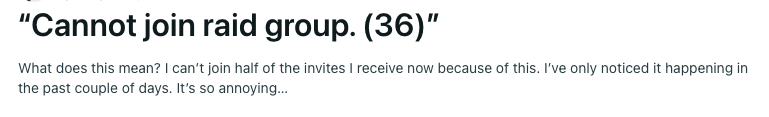
Fixes For Error Code 36 On Pokemon Go
Fix 1: You Are Going Through the Menu Too Quickly
Many users on Reddit mentioned that they were having this error because they were going through the menus too quickly. You need to slow down your taps, please make sure to wait for a minimum of one or two seconds in between each taps when you are joining raids.
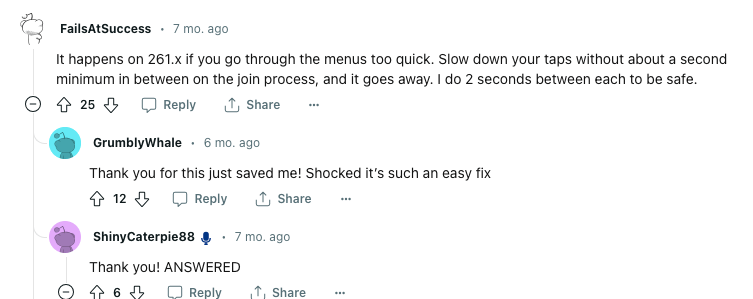
Fix 2: Restart The Game And Try Rejoining The Raids
Next, you can try quitting the game completely and then wait for around 30 seconds. Then restart the game and try joining the raids again.
- Quit the game.
- Then wait for around 30 seconds.
- Then restart the game.
- Then try re-joining the raids.
Fix 3: Try This Trick
This workaround was shared on Reddit by a user who shared that doing these steps helped him fix the issue.
- Try joining the raid normally.
- If you get the error code 37, leave the invite and get back to the map.
- Then get back to the invite again.
- Then tap raid pass.
- If you still get the error then try repeating the above given steps.
Fix 4: Don’t Just Leave The Raid
During our research, we observed that this error was very common for those users who left the raid immediately after joining it, and when they tried to join another raid this error popped up.
Fix 5: Check For Outage
If you still get the error then chances are the servers are overloaded or having any other kind of outage. So you should visit the Pokemon Go social media account to check if there is any update about any outage with their servers.
Like This Post? Checkout More
