- Platform: Pokemon Let’s Go Pikachu
- Error code: 2-adw3a-0025
- Error says: Connection error
- Occurs: Error comes while connecting Pokemon GO account to Pokemon Let’s Go
- Effect of the error: users can’t connect their Pokemon GO account to Pokemon Let’s Go
In the post we will share the details for the Pokemon Let’s Go Pikachu error 2-adw3a-0025.
As per the complaints raised by the users, this error occurs when users try to connect their Pokemon GO account to the Pokemon Lets Go, or if they are trying to send any of their heir Pokemon from Go to Let’s Go.
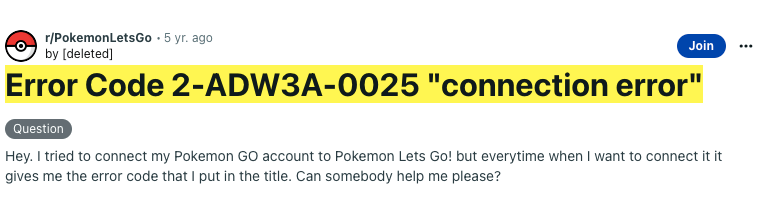
Fixes For Pokemon Let’s Go Pikachu Error Code 2-adw3a-0025
Fix 1: Check For These Few Things
Before trying any workaround we will suggest checking for these few small things.
- The first thing you need to do is check whether your Switch is in airplane mode or not.
- Next, check and make sure that WI-FI and Bluetooth are turned on.
- Next, try turning off the Bluetooth for a few seconds and then turn it back on.
Fix 2: Unpair Every Bluetooth Device From The Smartphone
If you still get this error then next try following the steps given below.
- Remove your Nintendo Switch from the Dock.
- Then Connect both of your controllers to the Nintendo Switch. Please don’t use your wireless controller as it can create issues.
- Then Restart your Nintendo Switch.
- Then go to your phone and enable Bluetooth.
- Then visit the Bluetooth Settings.
- Then delete All the paired devices.
- Then Restart your phone.
- Then open Pokemon Go on your phone.
- Then start pairing with the Nintendo Switch.
- Then check if the error still comes.
Fix 3: Switch To Another Phone
If removing all the paired Bluetooth devices from your phone is not helping with the error and if you have access to any other phone then try performing your task from the other phone of yours.
Related Error Codes
