If you are seeing the following Rec room error code 3 message on your screens, then, that usually indicates that the connection with game servers has been interrupted.
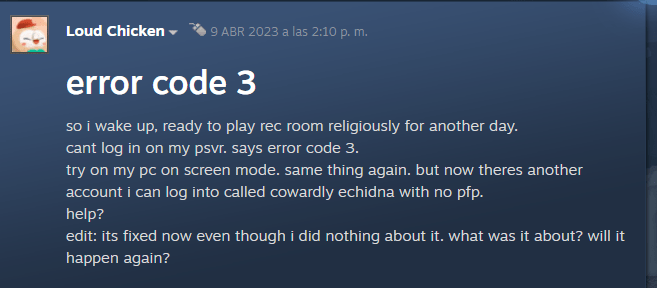
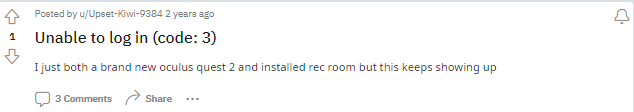
The error mainly occurs when a user is trying to run the Rec room app and try playing a game there. The official Rec Room support page has pointed out that the connection to servers may be affected or interrupted by the user’s own firewall or antivirus app. They have further mentioned that the error can be fixed by either temporarily disabling such a firewall or antivirus app. Or, adding the Red room app as an exception.
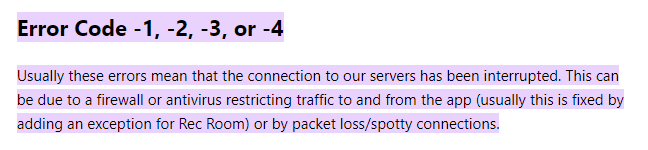
Apart from the reasons and solutions mentioned above. There can be other causes as well responsible for causing the following Error Code 3 to occur on your Rec Room app. These are further discussed here below.
Fixes For Rec room error code 3
Fix 1: Check the server status
Although, the error is said to be mainly caused by a connectivity issue at the client end itself, this might not always be the case. Many users online feel that the error may be related to an server outage issue at Rec room’s server end itself. This is due to the fact that when the error first showed up, many users had reported the same error more or less at the same time from various parts of the globe, indicating that it might very well be a server related issue.
Hence, when prompted with the following error. It would be a good idea to first check the status of Rec room servers and be sure of where the problem lies. You can check their server status by either heading to third party websites like downdetector and saashub. Or, visit their social media handles and check if other users are complaining about the same error.
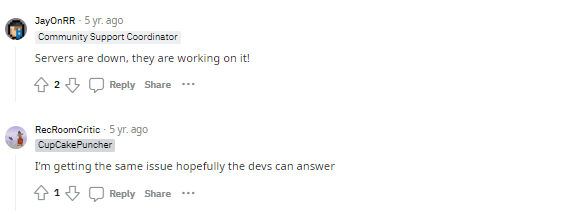
And if as doubted, the issue lies at the server end itself. Then, it would be best to just wait it out till the error gets resolved on its own and taken care of at the server side itself.
Fix 2: Check your internet connectivity
As have been already mentioned on their official support page. One major reason behind the following error to occur would be an issue with the internet connectivity.
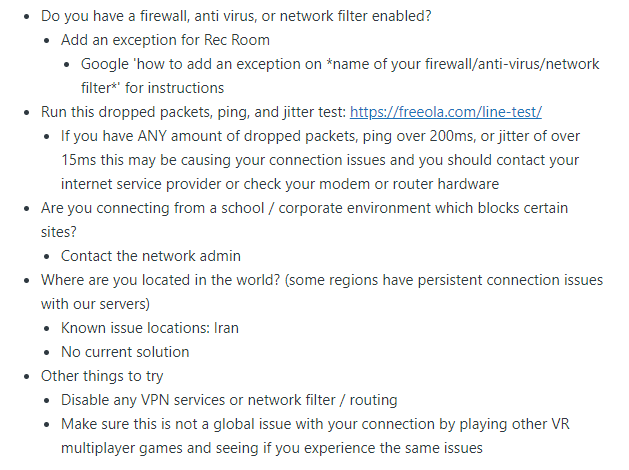
Hence, to find out whether your connection is free from any issues or not. You can follow the steps as shown below:
- Check for any loose connections or damage to the network devices you have installed at home. Most often loose wires prove to be the major reason for loss of data and signals causing such errors to frequently occur.
- Next, check the speed and stability of your internet connection by running a ping and jitter test here. You can try other similar third party sites and apps as well to test for any packet loss in your connection. And in case there is a loss of data. Then, try contacting your ISP provider and discuss the problem with them to improve your internet connection.
Fix 3: Disable VPN app or service
If you are running a VPN app or service in the background. Then, that too might at times cause the following error to occur. In such situations, try disabling such a VPN service or app, and check to see if that helps with the error.
FAQs | Frequently Asked Questions
Rec room error code 3 mainly occurs when a user tries to play a game online on it.
The Rec room error code 3 primarily prevents users from playing any game online on the app.
You can fix the Rec room error code 3 with the following steps: Disabling your Antivirus or Firewall app temporarily, Adding the Rec room app as an exception to the Firewall or Antivirus list, Checking server status, Checking and troubleshooting internet connectivity and Disabling VPN app.
Related Error Codes
