Error code 0x99160000 mainly comes with the Red Dead Redemption online version, and the error reads “Unable to connect to Rockstar game service at this time. Please try again later”.
Based on the users’ reports, error code 0x99160000 mainly comes upon loading the online version of the game. As of now there is no official information on the error but our research suggests this error mainly comes because of some problem with the game’s installation files.
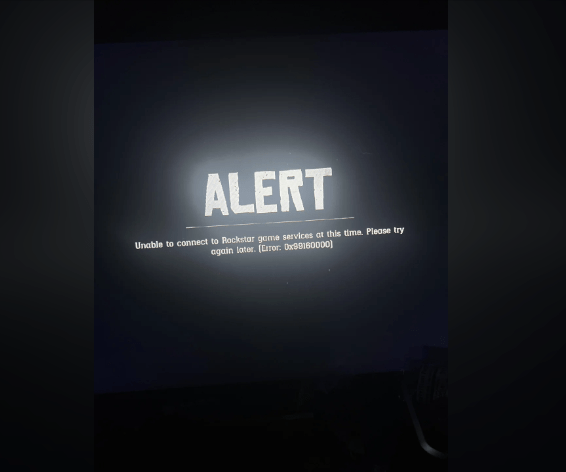
Fixes For Red Dead Redemption (Online) Error 0x99160000
Fix 1: Check Updates For the Game
To deal with the error the first thing you need to do is to check if there is any needed update for your device software or the game.
First, check if there is any needed update for the game, if you find any pending updates then consider updating your game and then check for the error. Next, try checking updates for your gaming device firmware, and make sure it’s up to date.
Fix 2: Power Cycle Your Device
If everything is up to date but the error still comes then try power cycling your device and internet to clear any temporary system cache.
- Shut down your device and make sure to disconnect it from the power source.
- Then shut down your internet and disconnect it from the power source.
- Then wait for around five minutes.
- Then restart your device and internet.
- Then check if the error still comes or not.
Fix 3: Clear Alternate MAC addresses On Xbox
If you are using an Xbox console try clearing the alternate MAC address.
- Tap the Xbox button.
- Then go to the System tab.
- Then choose Settings.
- Then choose Network Settings.
- Then choose Advanced Settings.
- Then choose Alternate MAC Address.
- Then choose Clear.
- Then Restart your console.
- Then check for the error again.
Fix 4: Check Game Server Status
If the error still comes then check if the servers are down, to check the Red Dead Online server status you can visit support.rockstargames.com/servicestatus. If the game or the Rockstar server is down then wait till things get back to normal.
Fix 5: Contact Rockstar
If you still get the error then we will advise you to reach out to the Rockstar support team to ask for further help. To reach out to the Rockstar support team you can visit support.rockstargames.com.
FAQs | Frequently Asked Questions
Red Dead Redemption (Online) error code 0x99160000 reads “Unable to connect to Rockstar game service at this time. Please try again later”.
Red Dead Redemption (Online) error code 0x99160000 mainly comes upon loading the game.
Red Dead Redemption (Online) error code 0x99160000 prevents the users from loading into the game.
To fix Red Dead Redemption (Online) error code 0x99160000 users should try checking updates for the game and gaming device, power cycling their device, clearing alternate MAC addresses, checking game server status, and contacting Rockstar support.
Related Error Codes
